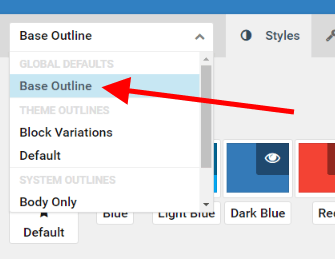How to Access to Gantry 5 Admin
After installing our Gantry 5 framework based template/theme, you will need to go to Gantry 5 Admin for configuring- styles, page settings, layouts, logo, menu, contents, menu assignments etc.
Accessing Gantry 5 Admin in Joomla
- Login to your Joomla Administrator
- Click on Components > Gantry 5 Themes > Default Theme
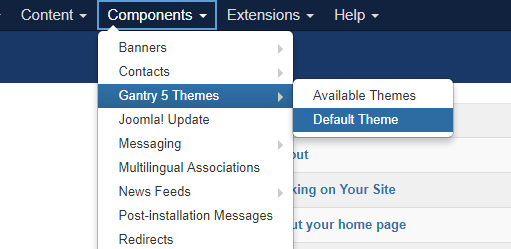
- Choose an Outline which you want to configure.
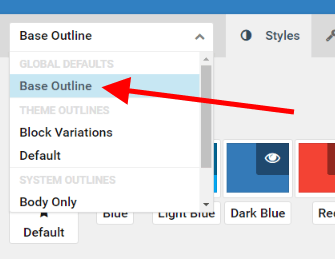
Accessing Gantry 5 Admin in WordPress
- Login to your WordPress Admin
- From WordPress admin left sidebar, click on the RcaTheme Theme name you have installed and activated
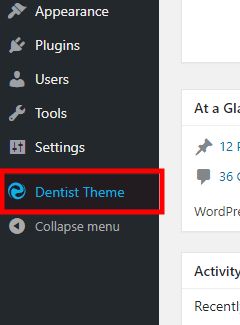
- Choose an Outline which you want to configure