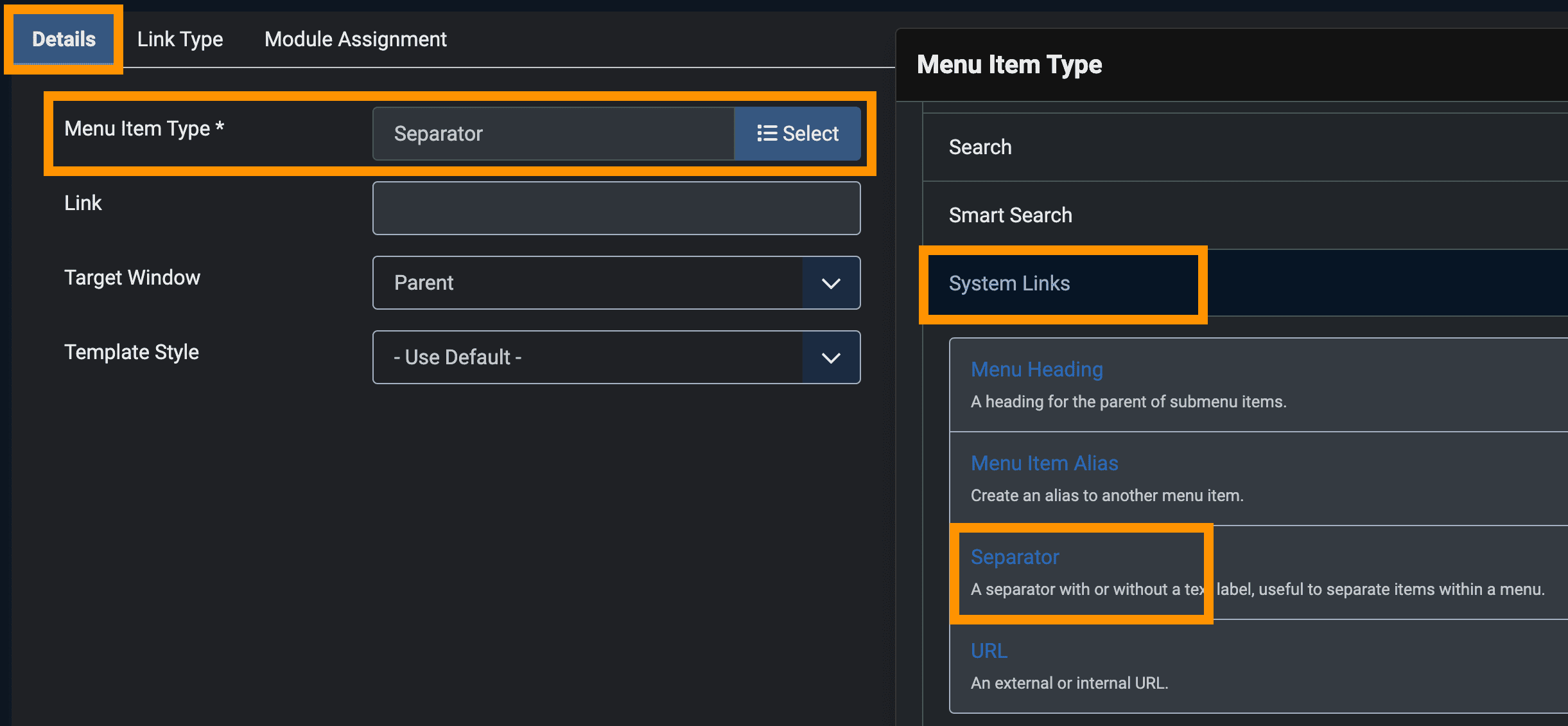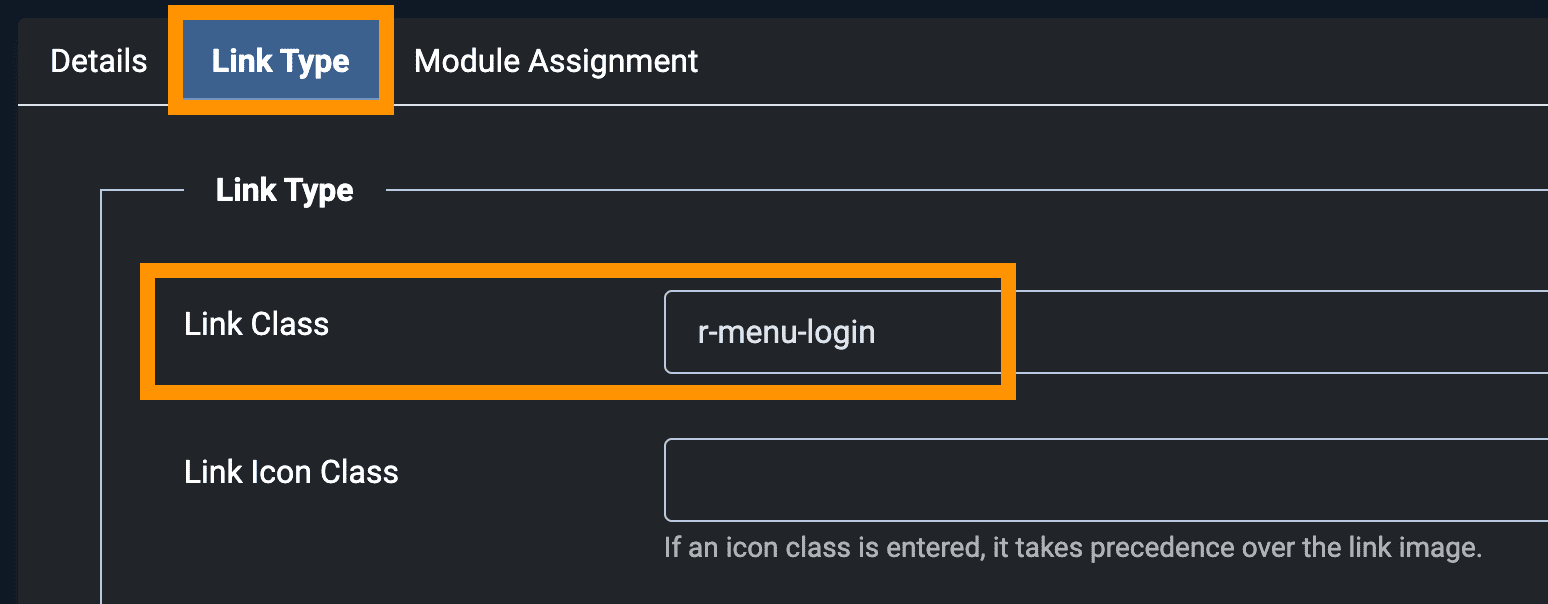Navigation

Create and Assign Main Menu
- Read Create dropdown and mega menu for HikaShop and VirtueMart
- From the Header Toolbar particle, follow Menu Options tab.
User menu icon and moving the menu item to right
- From the Template Admin, click on Menu from top right corner
- Hover on a menu item and click config icon.
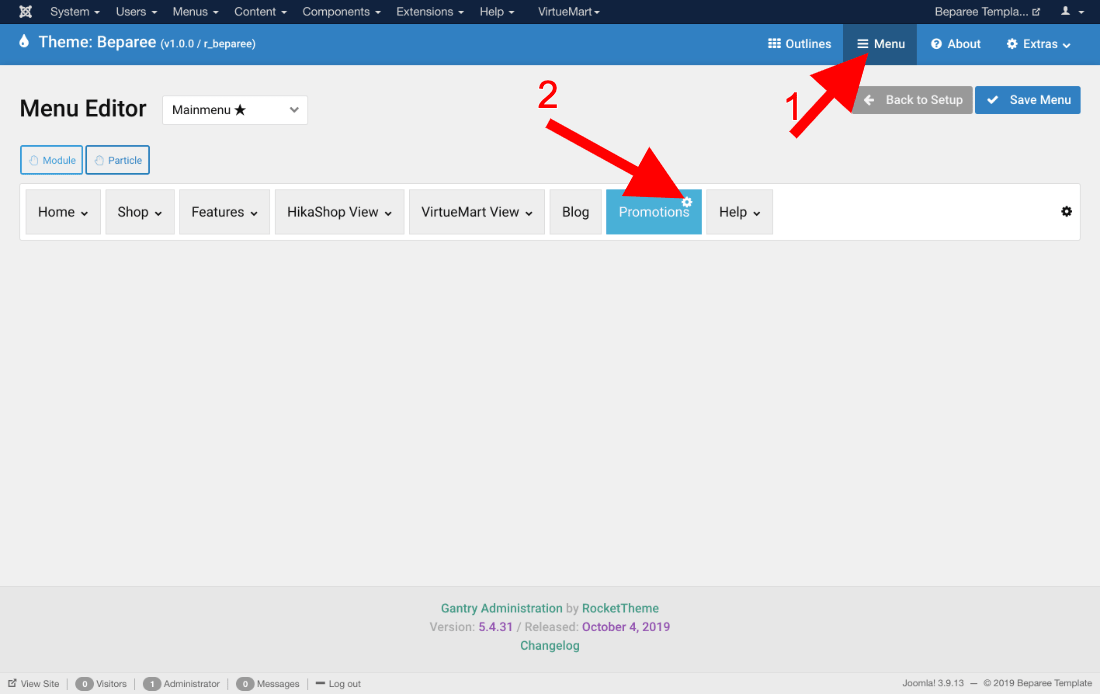
- At the CSS Classes input box, add r-menu-right
- At the Icon input box, select your preferred icon.
- Click on Apply and Save button.
Create Popup Login Form
- Create Login Module:
- From the Modules manager, click on New to create new module.
- Select Login.
- Module Position: r-login
- Menu Assignment: On all pages
- Create Login Content Module:
- From the Modules manager, click on New to create new module.
- Select Custom.
- Add your preferred content.
- Module Position: login-content
- Menu Assignment: On all pages
- Create Login Menu Item:
- Navigate to Menus > [Your Preferred Main Menu].
- Create new menu item.
- Menu Item Type *: System Links > Separator
- Set up other elements by referencing the screenshot provided below.