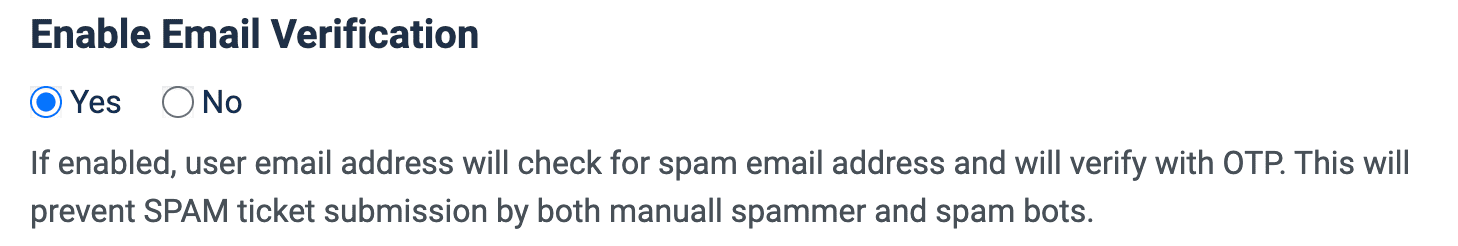How to enable email verification?
In Guest Support pro version, you can enable email verification for ticket creation form. If you enable email verification, users will have to verify the email address before submitting the ticket.
Enabling Email Verification to an specific form
- Login to Joomla! Administrator
- Click on Components -> Guest Support -> Forms
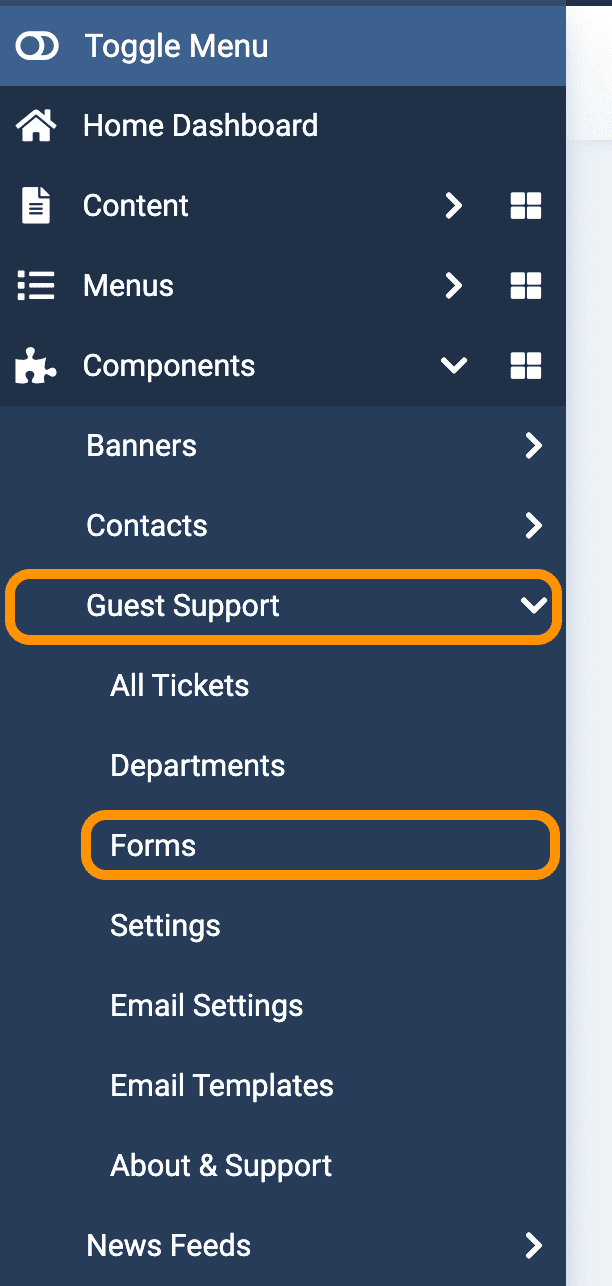
- From the forms list, click on the form name you want to enable Email Verification.
Alternatively, you can select the form and then click on ... Actions -> Edit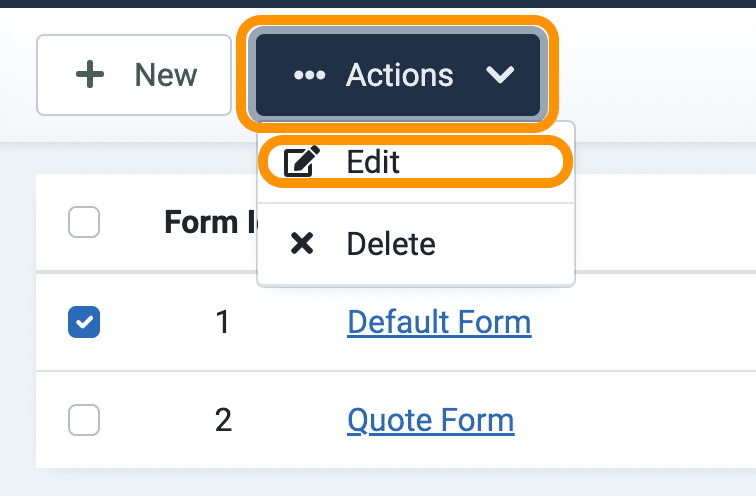
- Scroll down to Enable Email Verification section, set to Yes and then click on Save & Close to save and close the form.