Setup cron job to send pre-close email notifications and auto close tickets
In Guest Support Component you can automatically close tickets after certain number of days and also send email notification X days before closing the ticket.
Setup Cron Job:
- Cron job setup is different on different hosting control panel. Ask your hosting provider or refer to their documentation and learn how to create cron job on your hosting control panel
- Cron Command: curl -s "https://YOUR_DOMAIN/index.php?option=com_guestsupport&task=cron.automation" > /dev/null
- Common/Time settings: Every 5 minutes.
Here is how to create Cron Job in cPanel:
- Login to your cPanel
- Search for Cron Jobs and then click on Cron Jobs
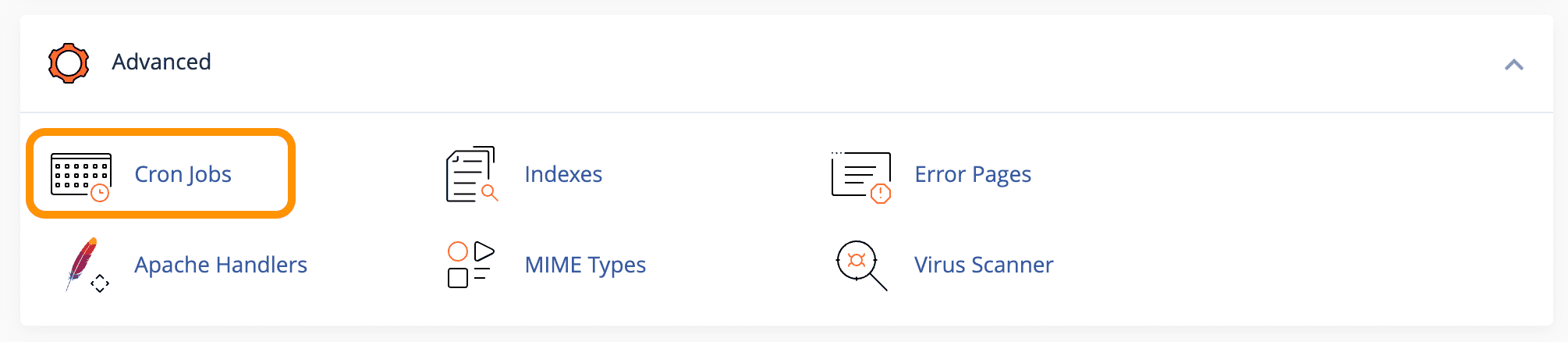
- Scroll down to Add New Cron Job
- Under Common Settings select Once Per Five Minutes(*/5 * * * *)
- Under Command: add-
curl -s "https://YOUR_DOMAIN/index.php?option=com_guestsupport&task=cron.automation" > /dev/null
(replace YOUR_DOMAIN with your actual domain name.)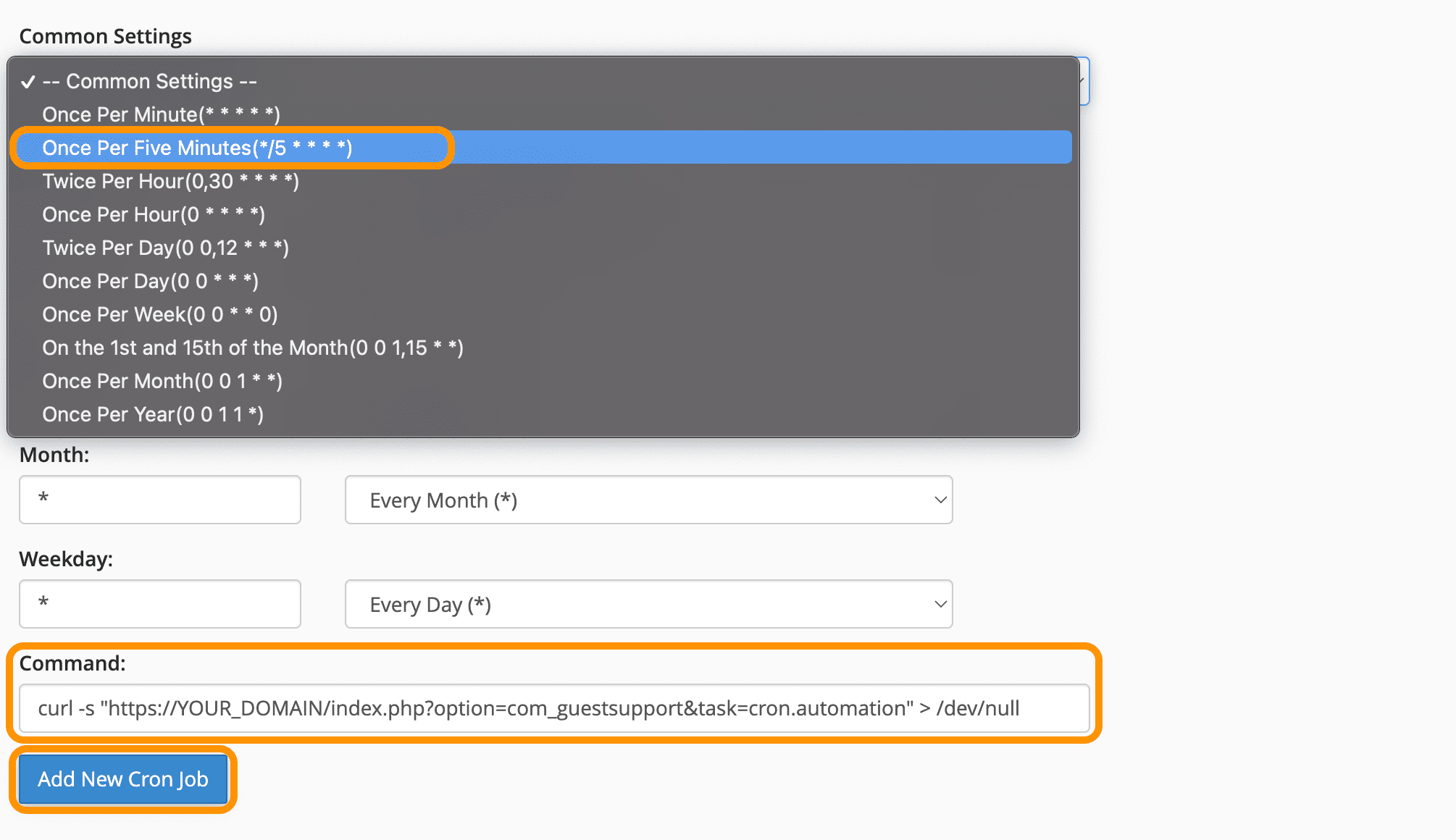
- Click on Add New Cron Job button.
Setting number of days to send pre-close email notification and auto close ticket:
- Login to Joomla! Administrator
- Click on Components -> Guest Support -> Settings
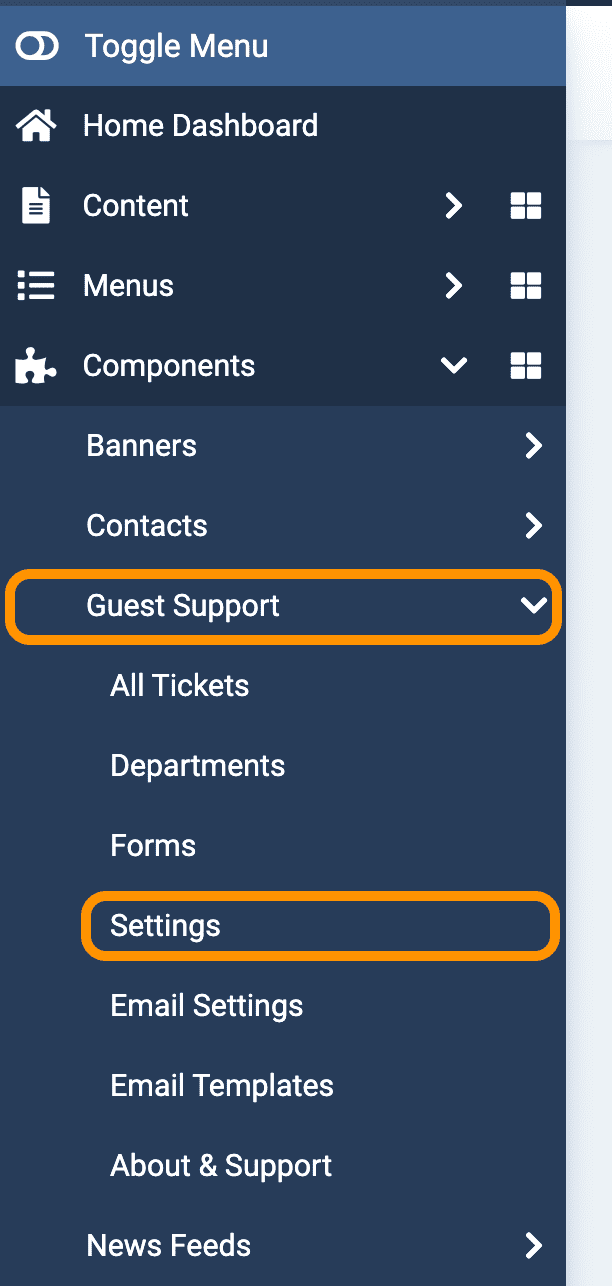
- Scroll down to Auto close tickets section and follow available options.
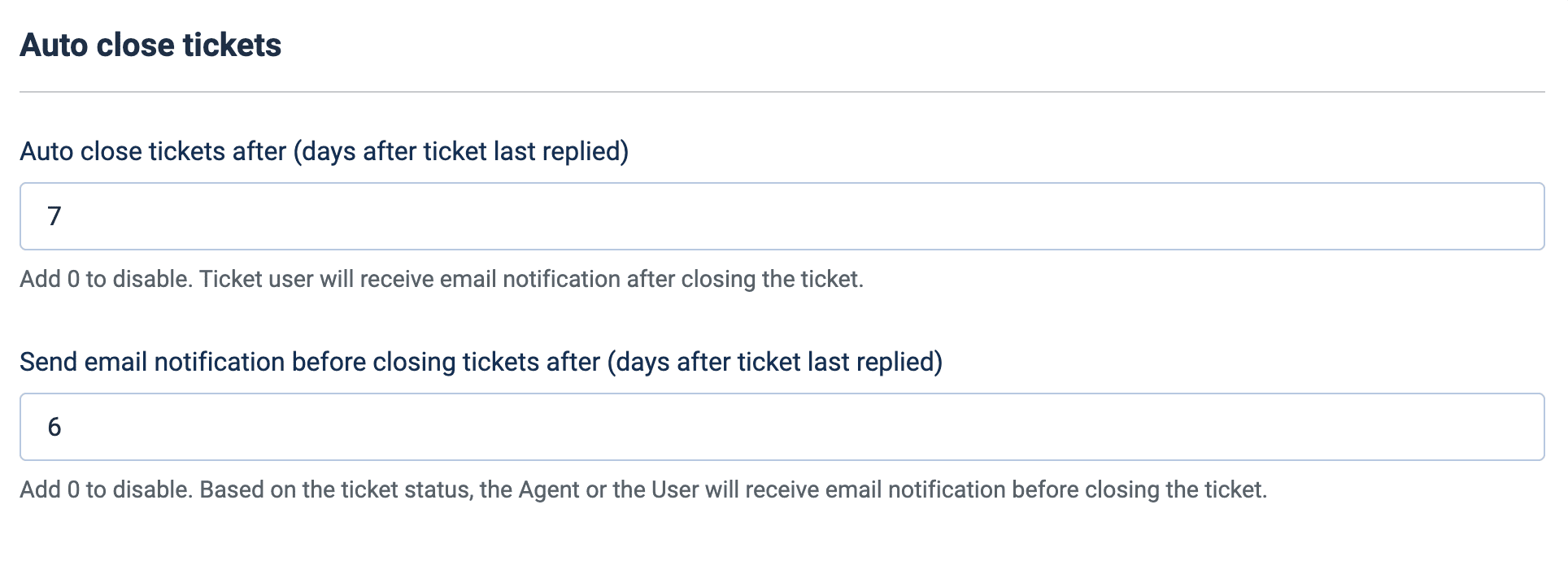
- Click on Save & Close to save and close settings.
