Setup Blog in Joomla!
Learn how to write and manage blogs in Joomla! with its feature rich category, article editor and menu manager.
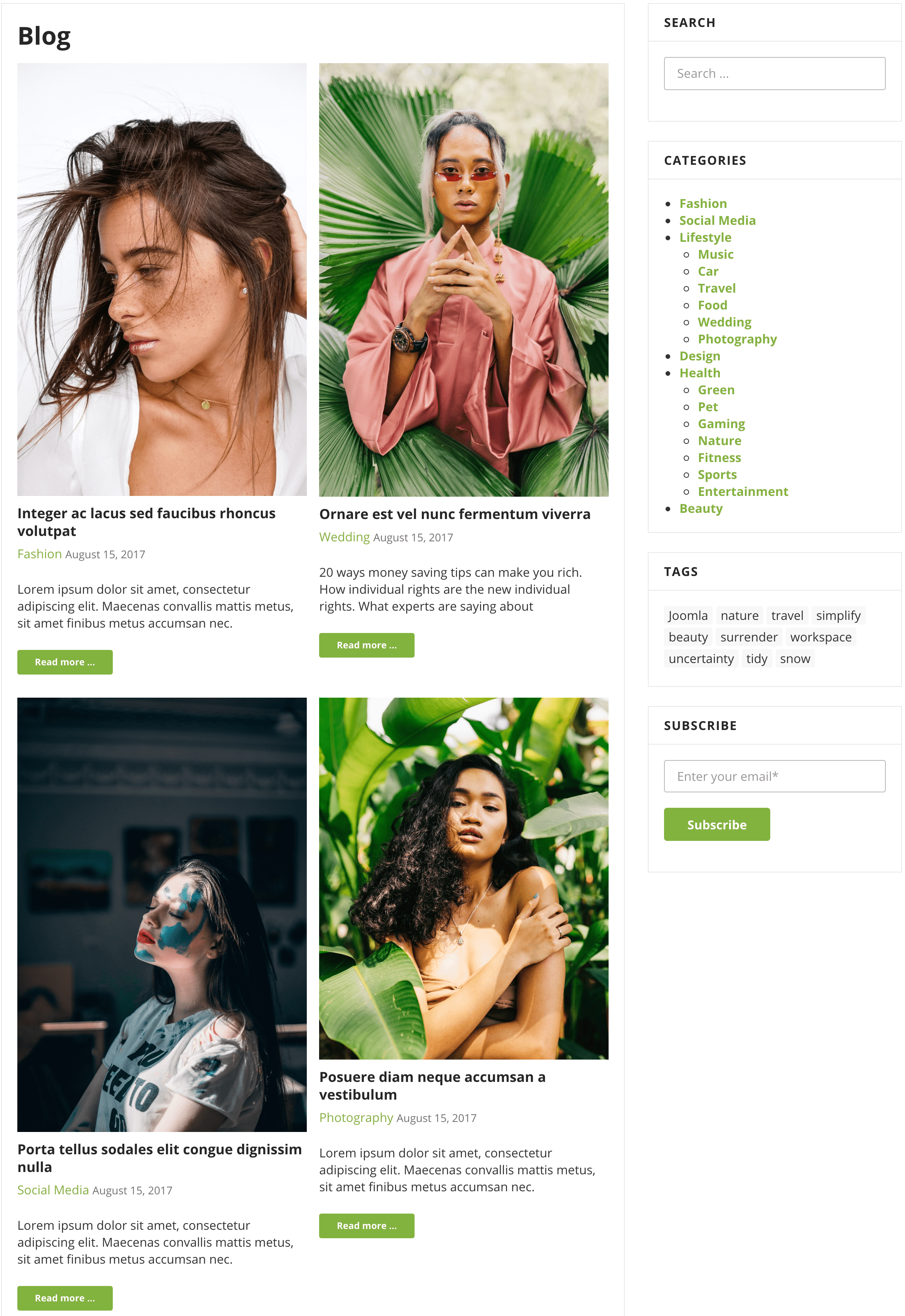
- Creating Blog Categories
We will use an specific Joomla! article category for blogging. Lets call it Blog and you can create any sub categories under Blog category.
- Go to Content -> Categories -> Add New Category
- On the next screen, add a Title, for example - Blog or any
- Now Save & Close
- You can create other sub categories under Blog category.
- Creating Blog Posts
- Go to Content -> Articles -> Add New Article
- Now add a blog post Title -> Write your article -> Select Category Blog or sub category under Blog.
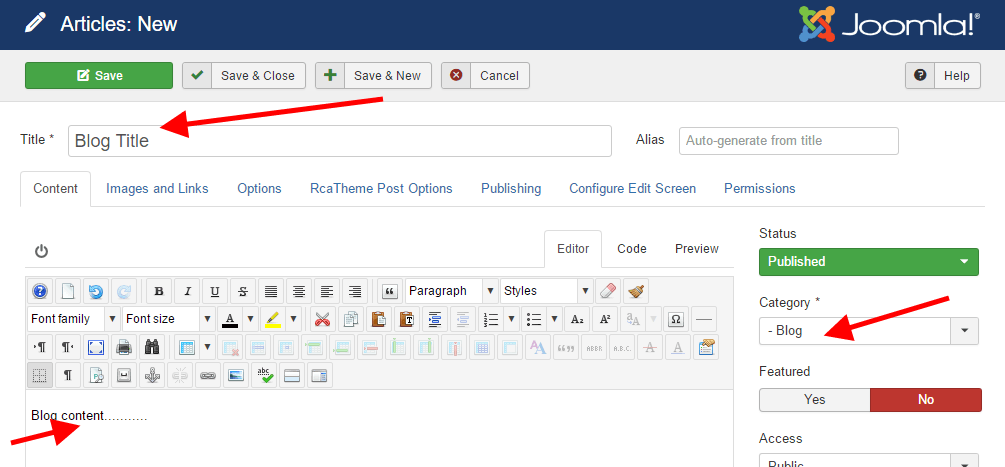
- Adding Intro Image : Click on Images & Links tab -> Select an image on Intro Image. (Optional: For listing your posts beautifully, add same size (width = 450 * height = 302) images for all posts Thumbnail/Intro image.)
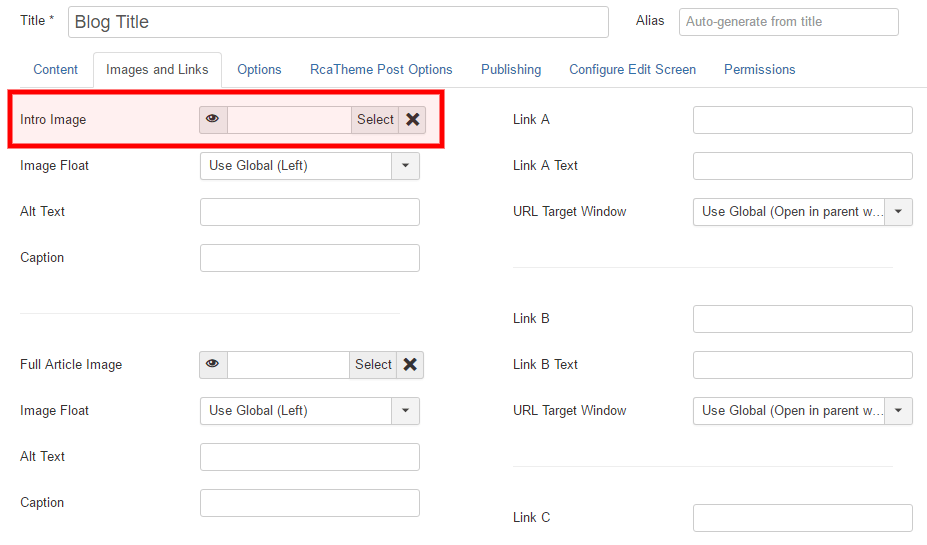
- Adding Full Article Image : Click on Images & Links tab -> Select an image on Full Article Image
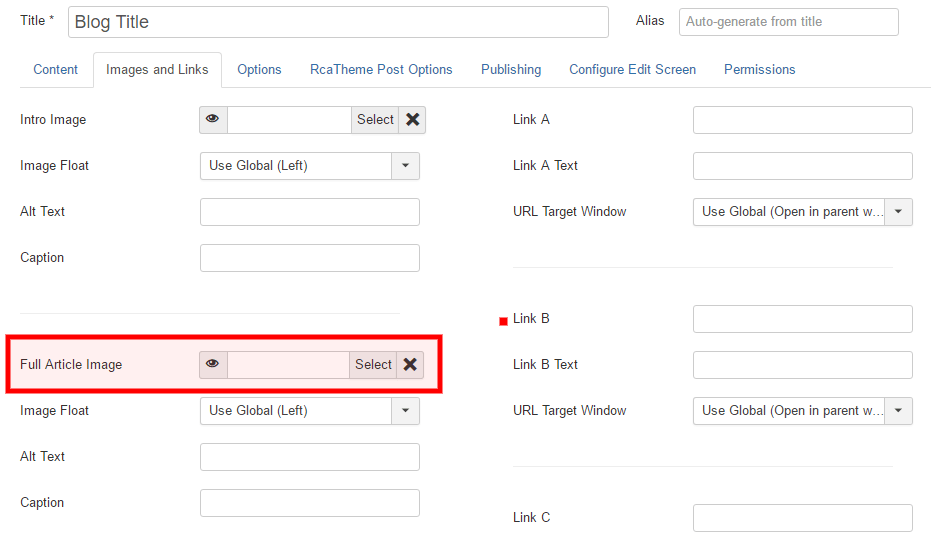
- Creating Menu Item
- Go to Menus -> Main Menu (your default menu) -> Add New Menu Item
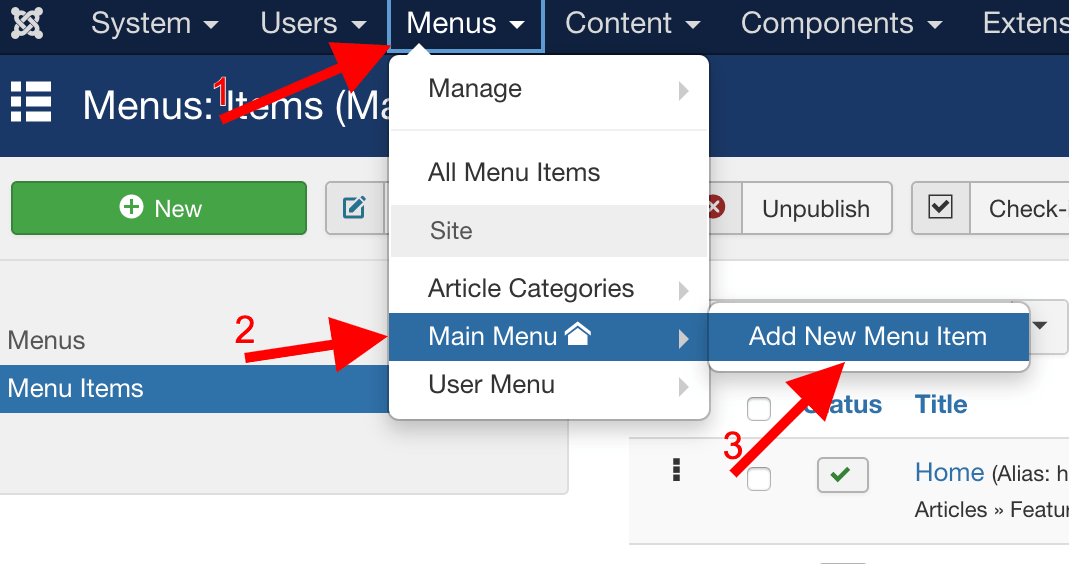
- Select Menu Item Type* Articles -> Category Blog.
- Now follow screenshots-
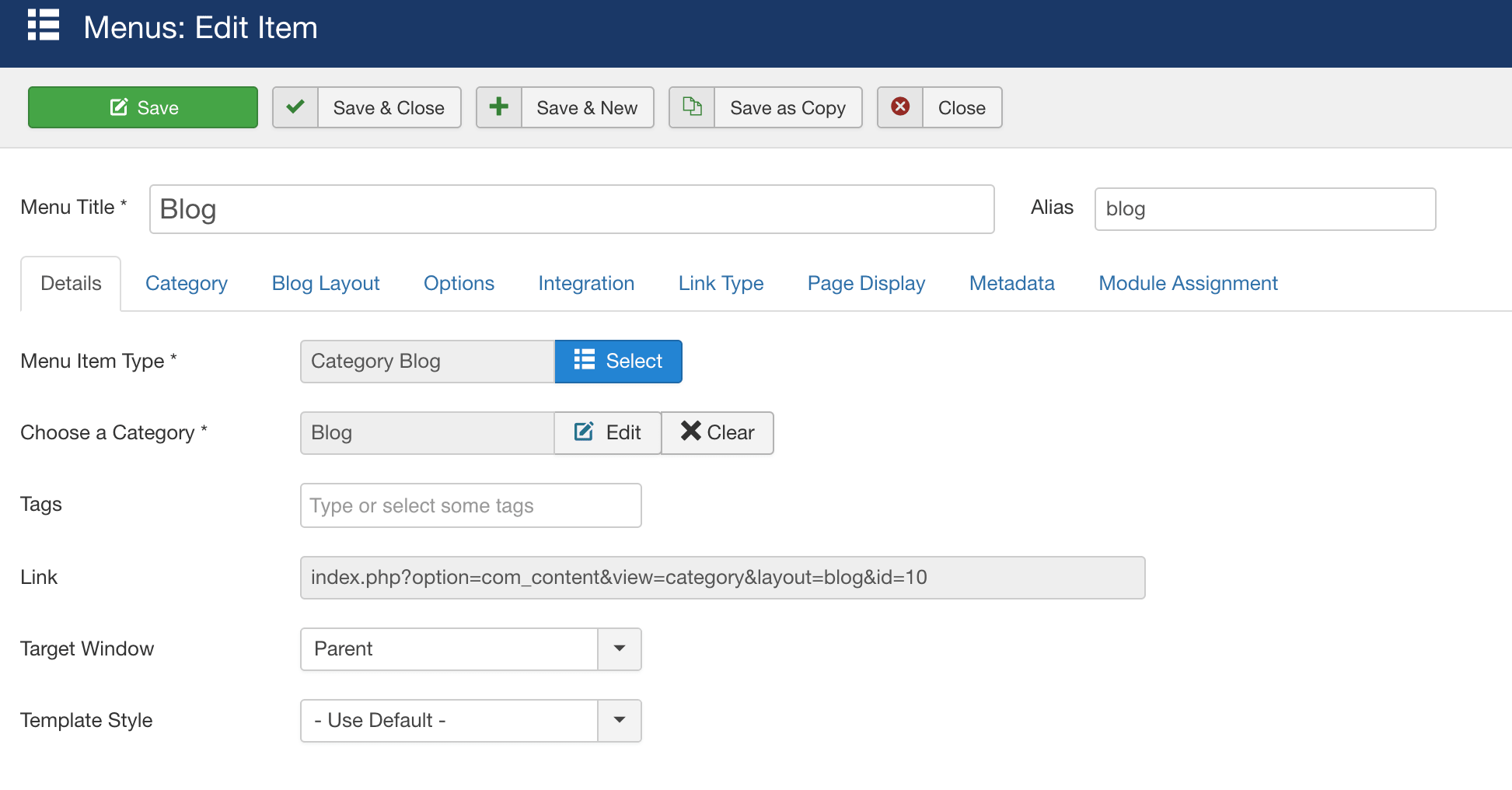
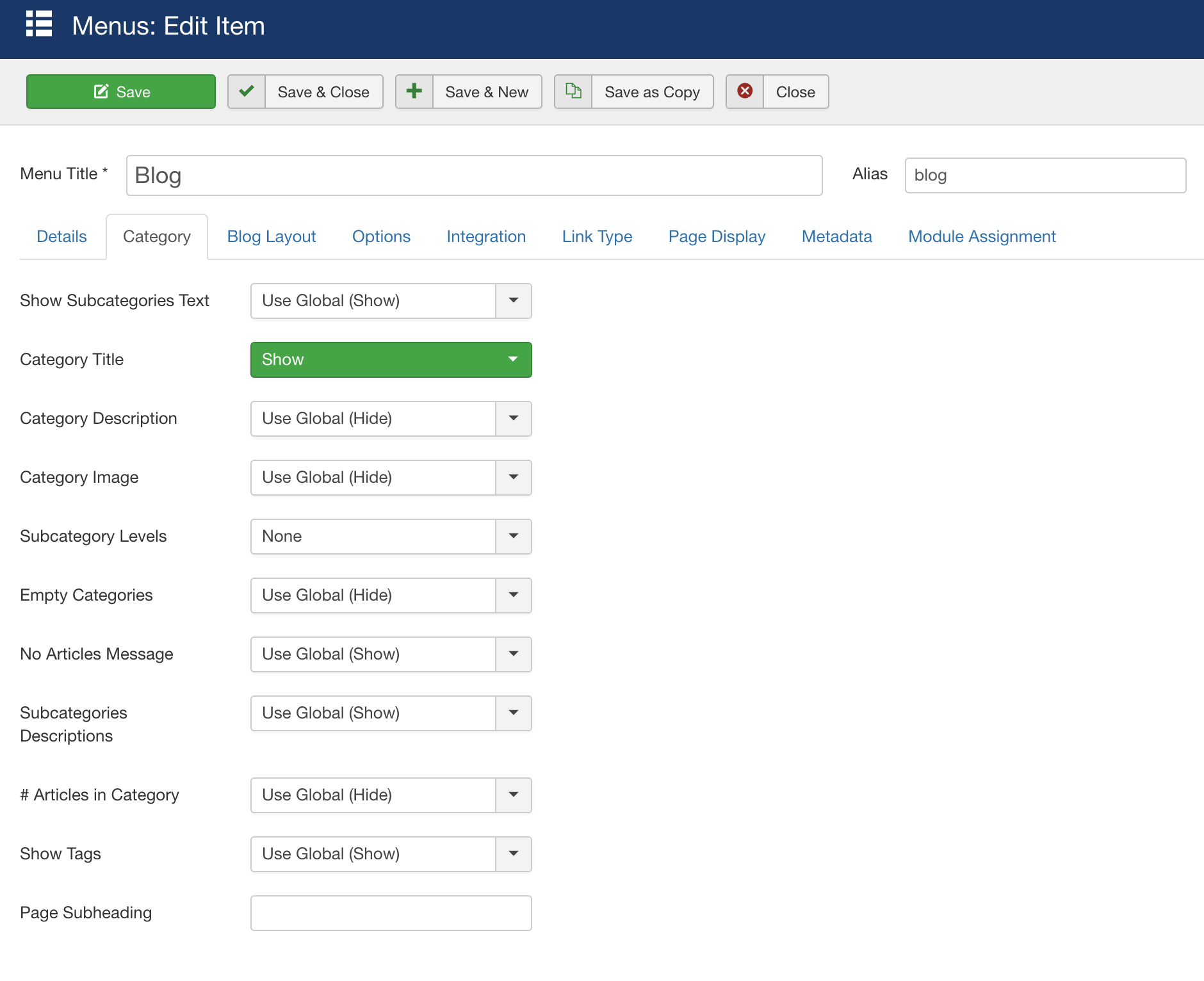
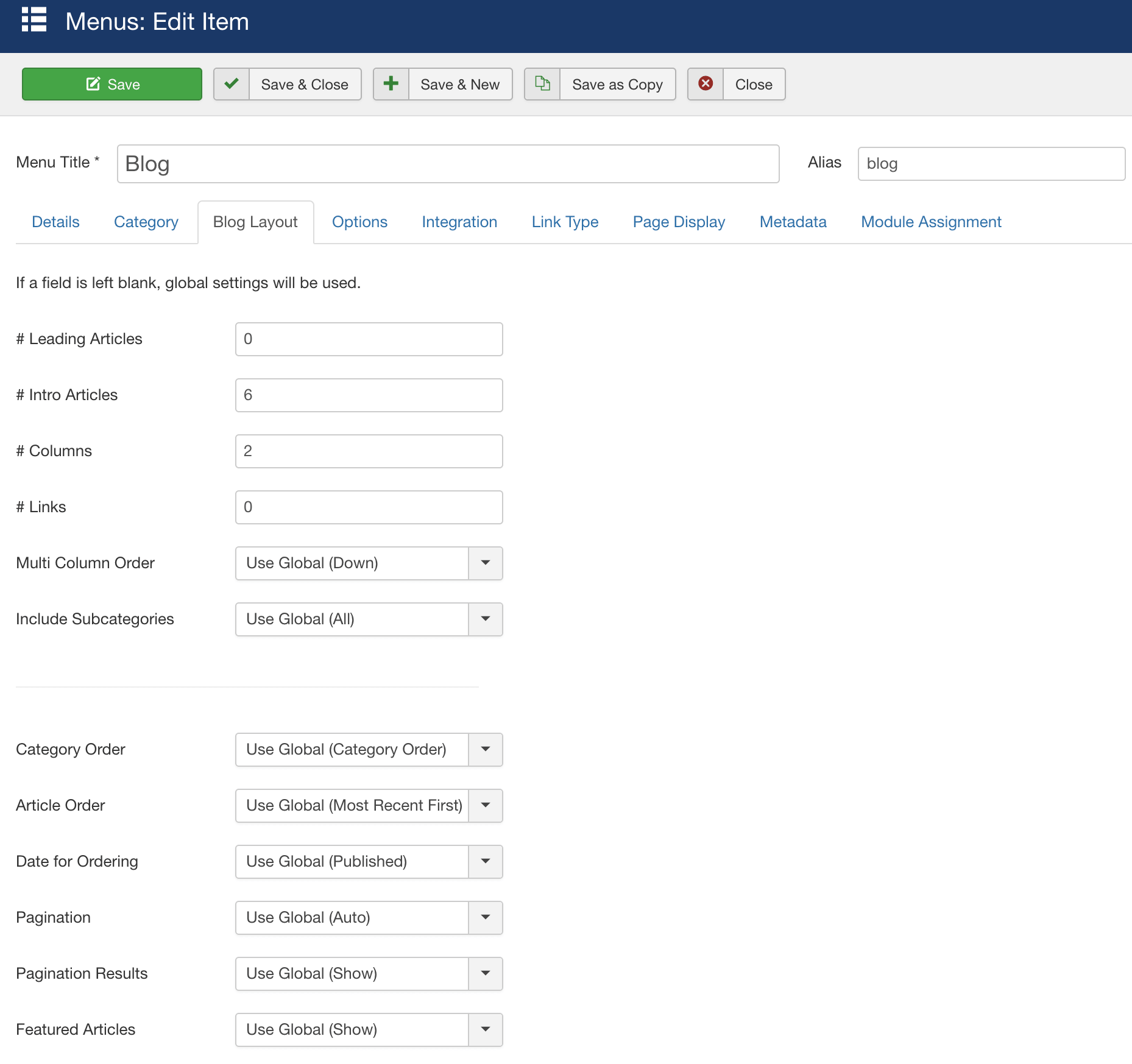
- Now you're ready to blog!
- Go to Menus -> Main Menu (your default menu) -> Add New Menu Item
