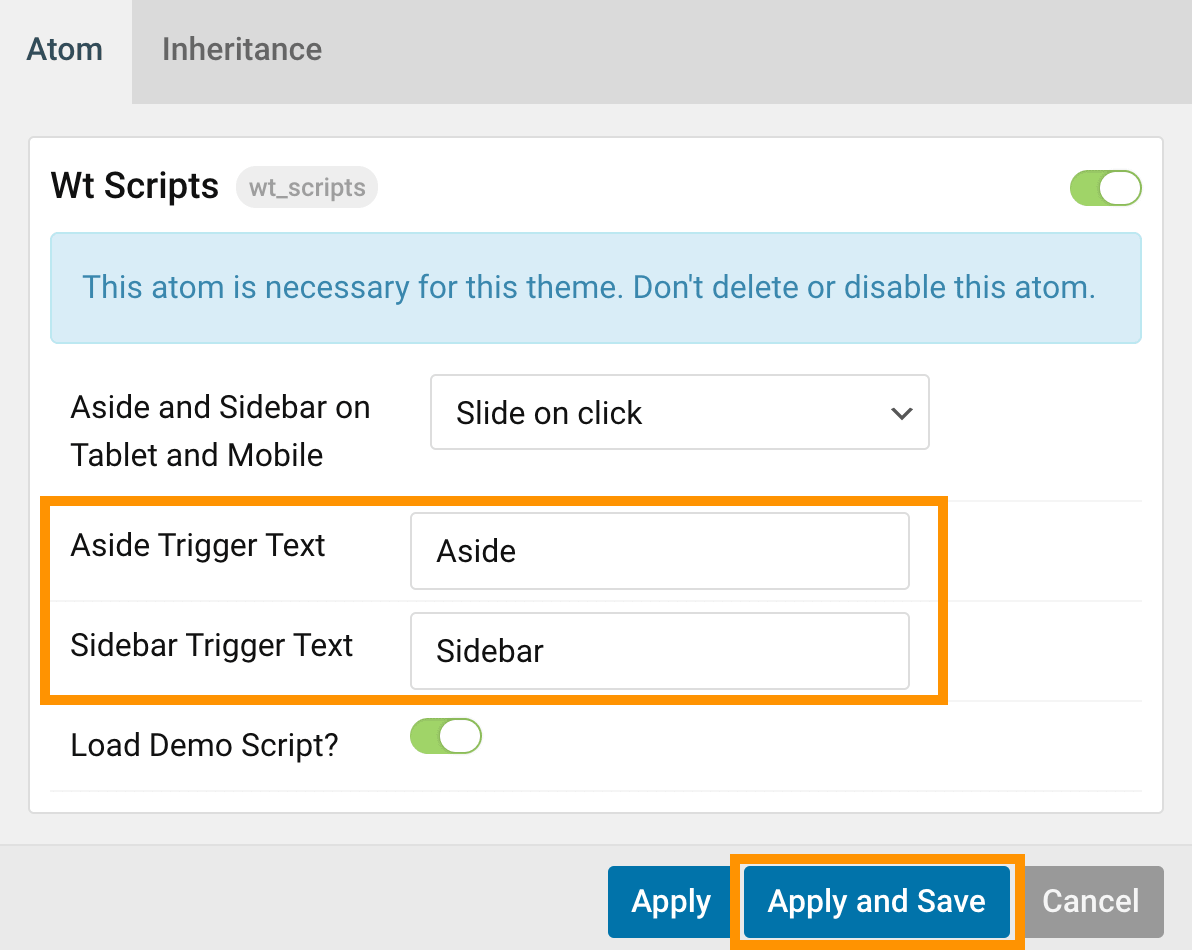Enable, disable and edit advance sidebar and aside on tablet and mobile devices
- Login to your WordPress Admin
- From the WordPress Admin, click on WT THEME_NAME Theme
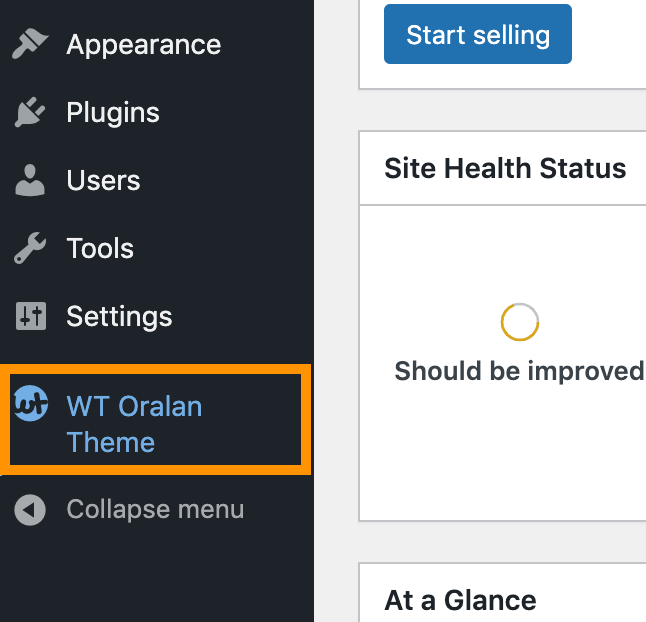
- Click on Styles under Base Outline
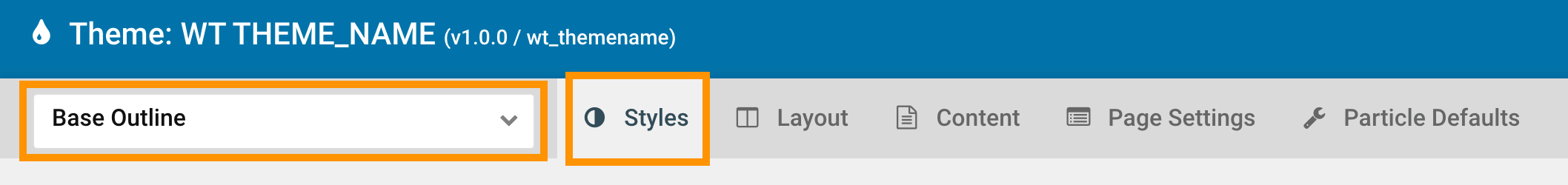
- Under Settings section, choose Slide on click from Sidebar and Aside on Tablet and Mobile options.
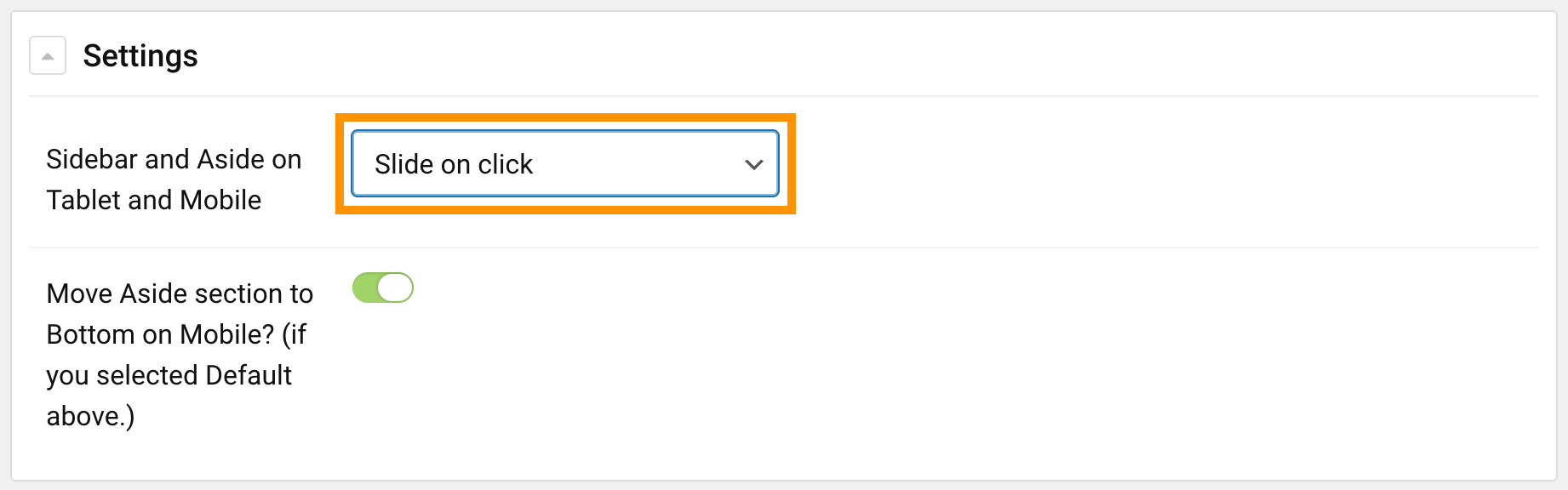
- Click on Page Settings under Base Outline
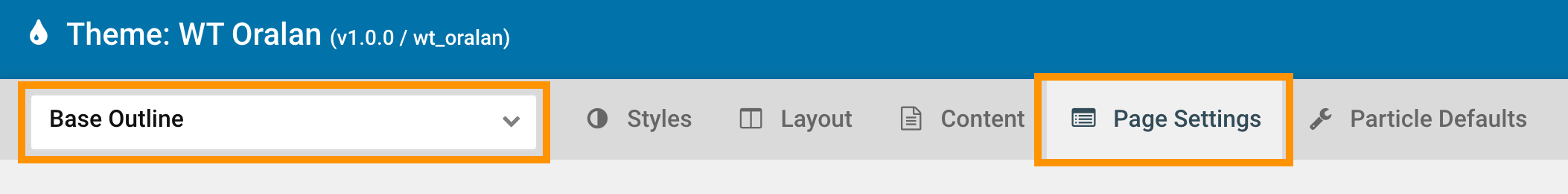
- Scroll down to Atoms section and click on config icon next to the Wt Scripts atom.
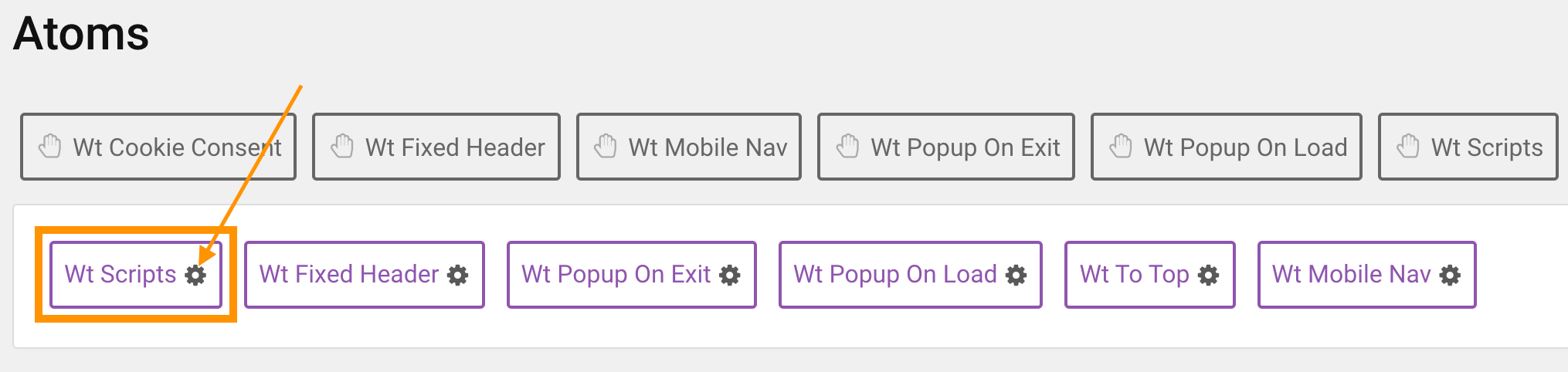
- Under Aside Trigger Text and Sidebar Trigger Text edit as you need and click on Save and Apply