Home Page (Slideshow)

- Log in to Joomla! Administrator if you haven't already.
- Navigate to Content -> Site Modules in the left menu.
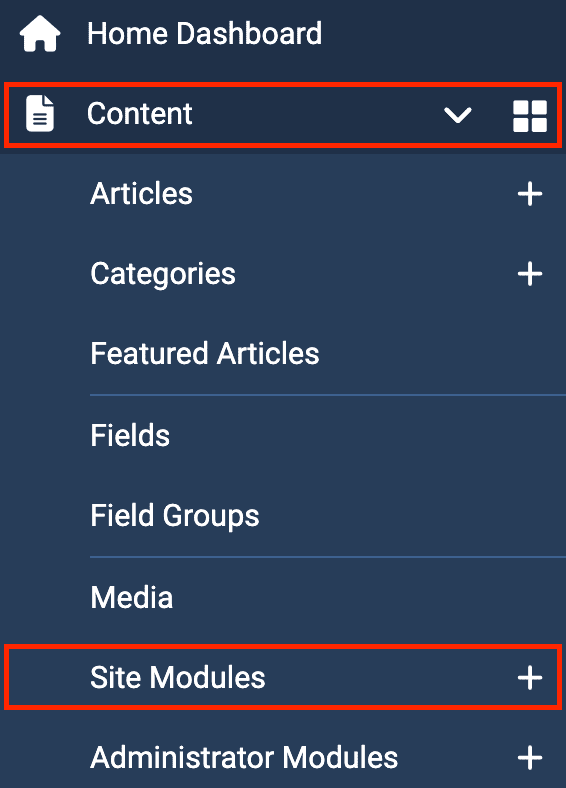
- Click on New button to create new module and select RCA Slideshow
- Module Position: fullwidth-1
- Menu Assignment: Only on the pages selected; select your Home page only.
- Now follow other options and setup as you need.
