Top
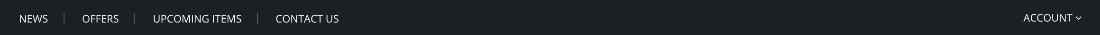
Editing Top Left Links
- Log in to Joomla! Administrator if you haven't already.
- Access the template admin by navigating to Components -> Gantry 5 Themes -> Default Theme in the left menu.
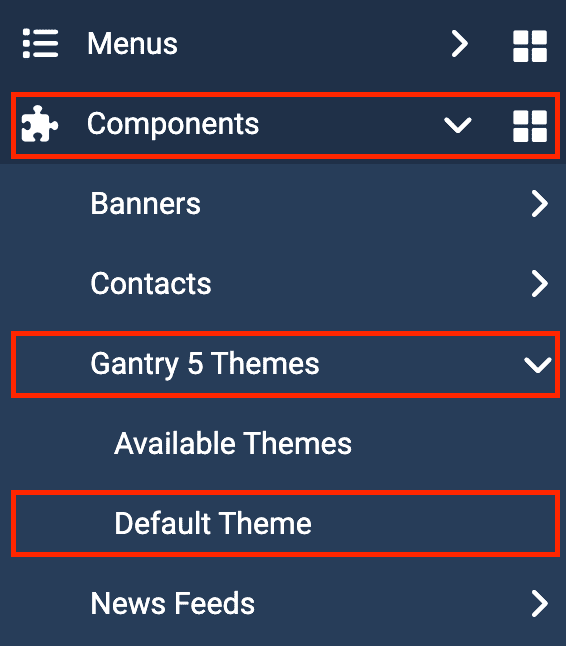
- Click on Layout tab
- Scroll to the Top section and click (config icon) next to the Top Toolbar particle.
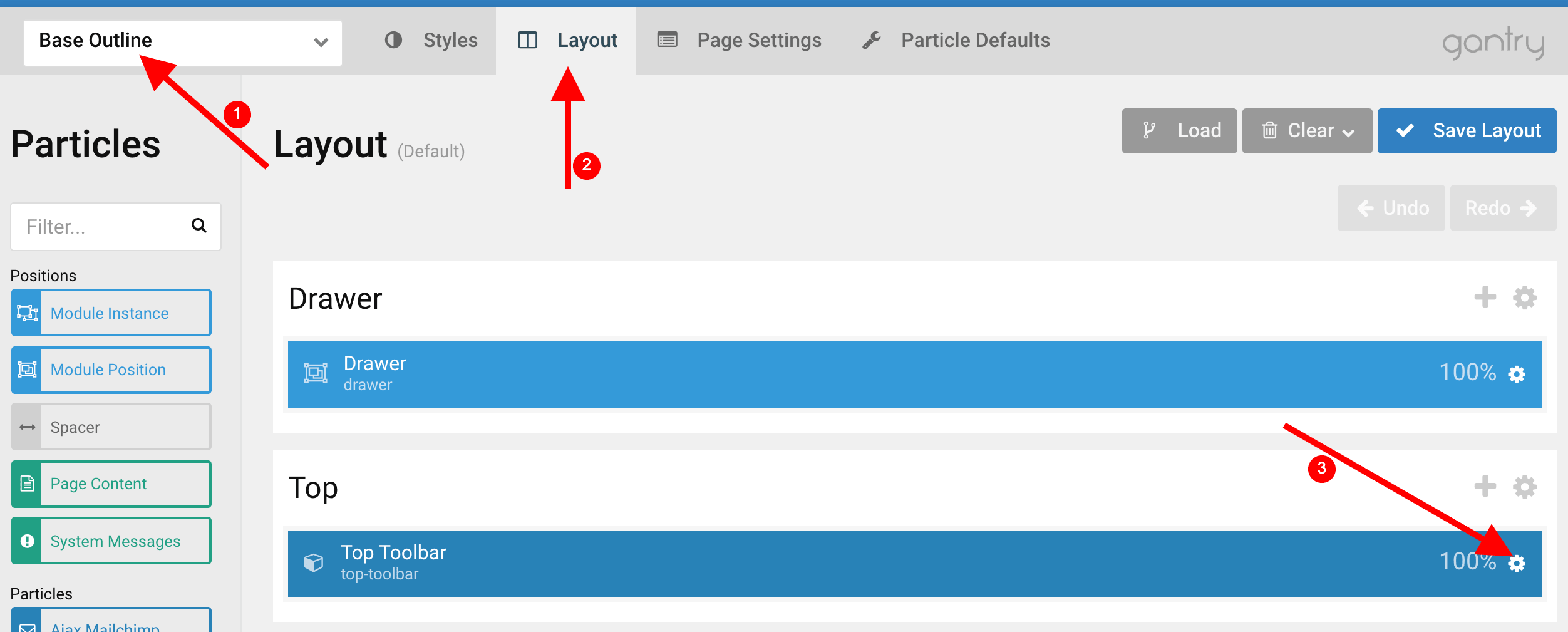
- Now follow Horizontal Menu tab.
User Dropdown Menu
From the Top Toolbar particle, follow User Dropdown Menu tab.
