How to add/edit reCAPTCHA Version 3 Site key and Secret key?
Guest Support plugin support Google reCAPTCHA Version 3 to prevent SPAM ticket submissions. To use the reCAPTCHA, you will need to create reCAPTCHA Version 3 Site key and Secret key and add them on Guest Support plugin settings.
How to create reCAPTCHA Version 3 Site key and Secret key?
- Go to https://www.google.com/recaptcha/admin and login to your Google (Gmail) Account if already didn't.
- Click on Plus (+) icon from top right corner to register your site
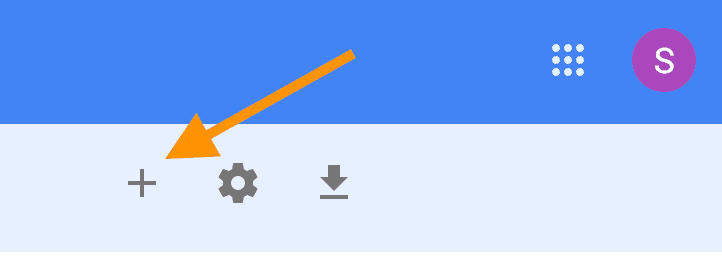
- On the next page, add requested informations like below-
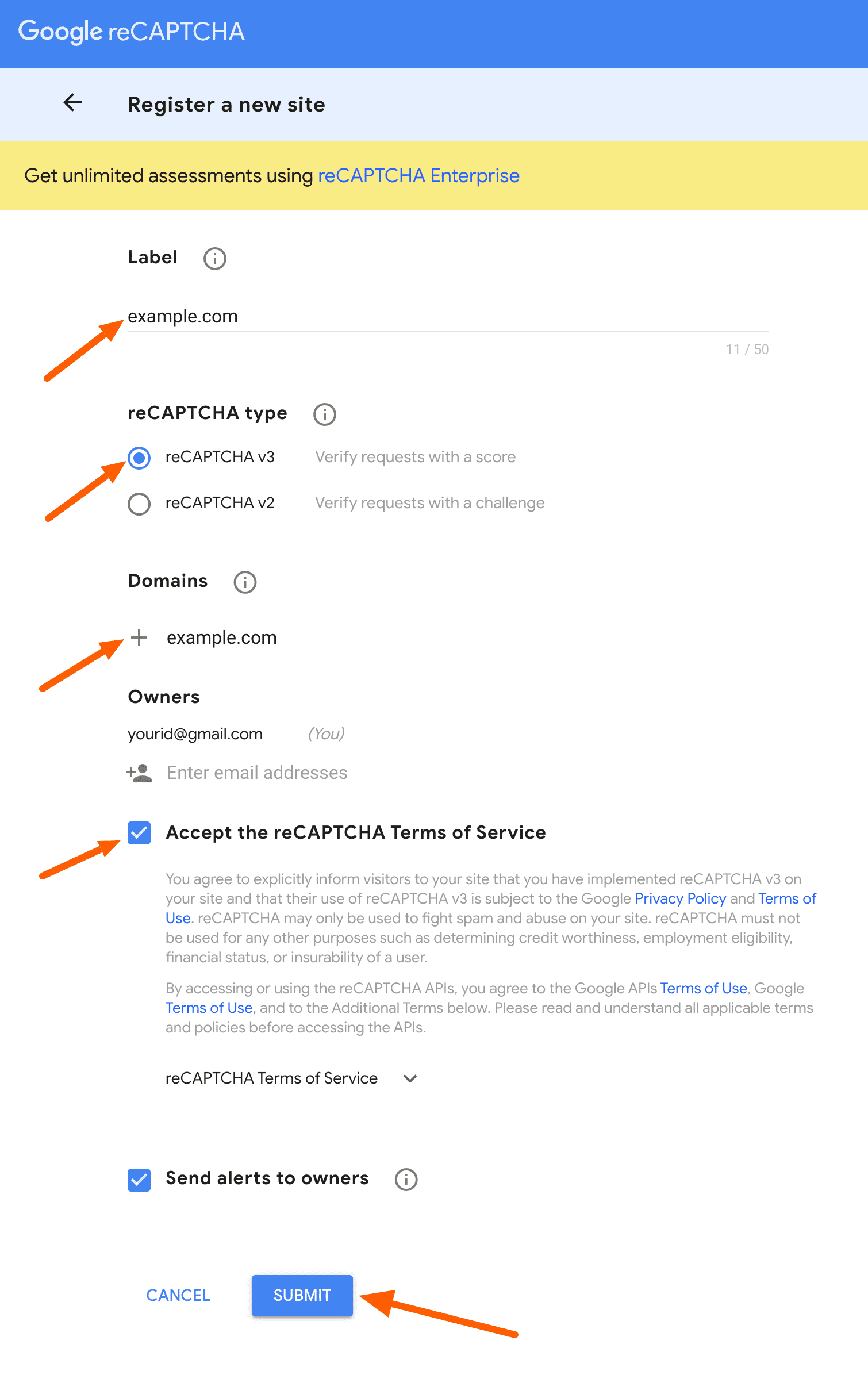
- After completing the registration successfully, you should see your SITE and SECRET key. Before closing this browser window, copy SITE and SECRET key.
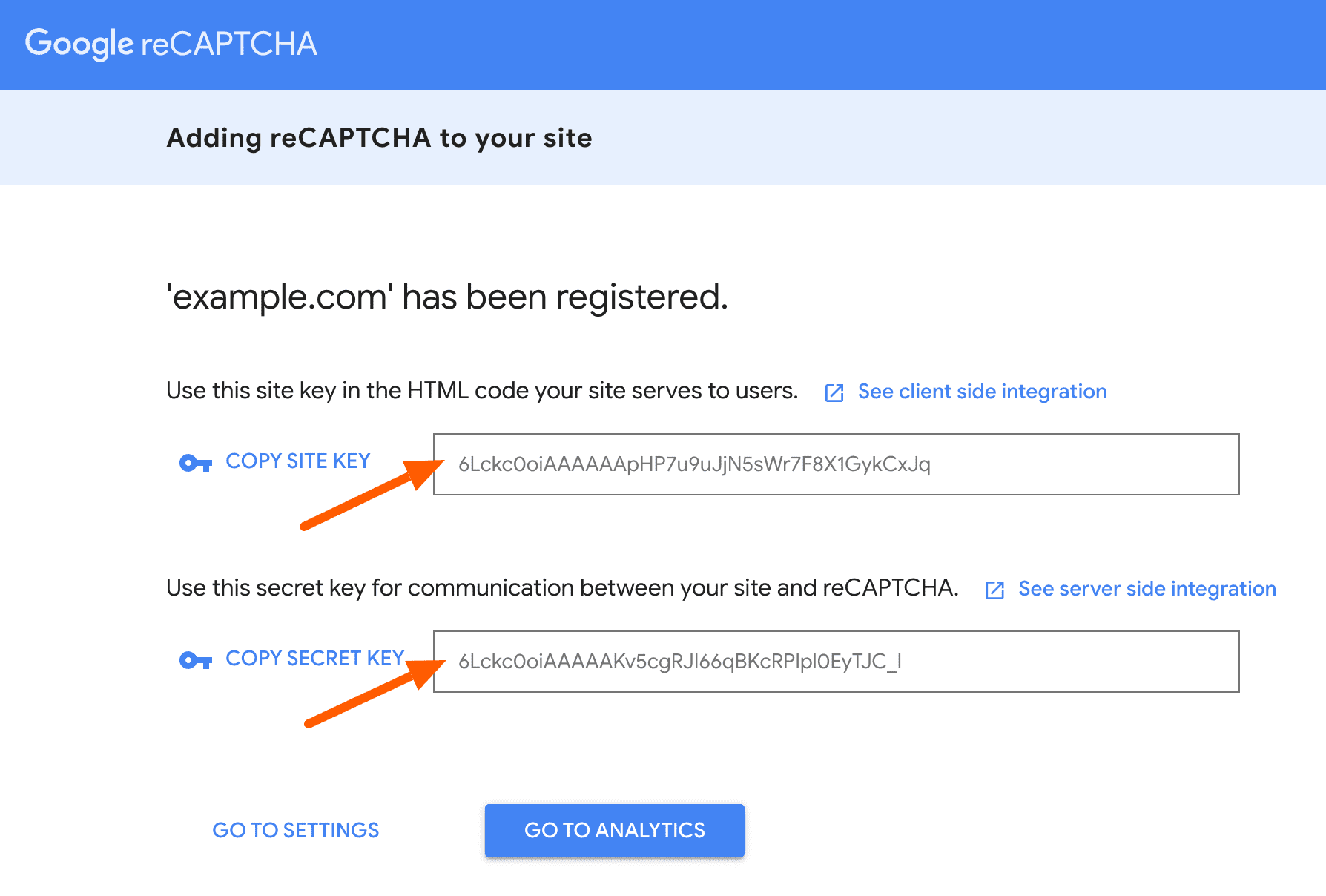
- Open a new tab on your browser and login to WordPress Admin
- Click on G. Support > Settings

- Now copy/paste Site and Secret keys to your Guest Support settings
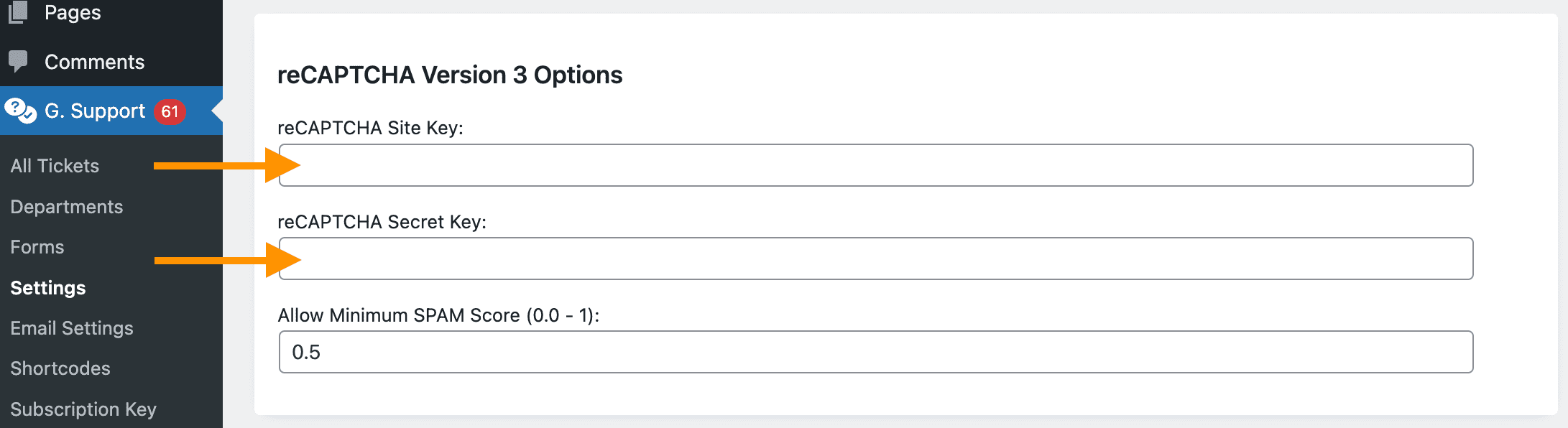
- Now click on Save Settings.
