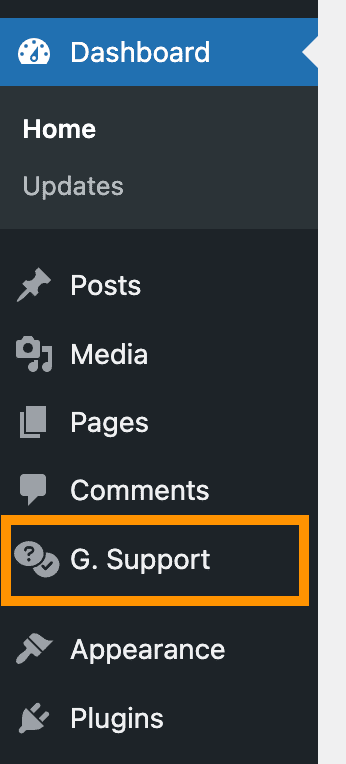Installing Guest Support plugin
You can install Guest Support plugin using both WordPress plugin installer and manually.
Install using WordPress plugin installer:
- Login to your WordPress Admin
- Click on Plugins -> Add New from WordPress admin sidebar menu
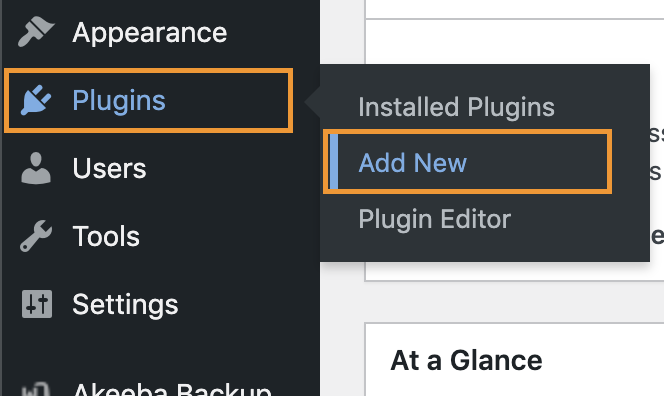
- Search for Guest Support
- Click Install and then Activate.
Install manually:
- Download Guest Support plugin from here.
- Login to your WordPress Admin
- Click on Plugins -> Add New from WordPress admin sidebar menu
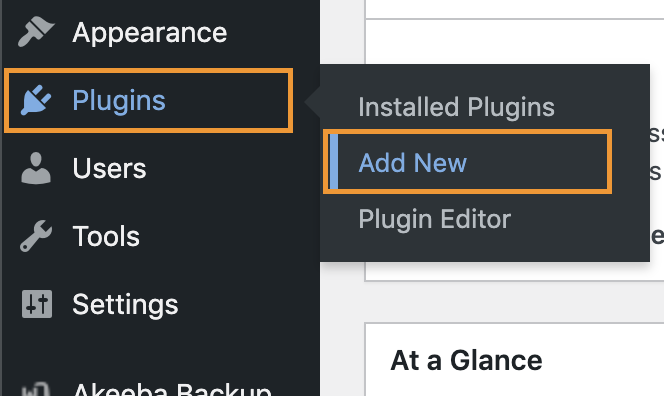
- Click on Upload Plugin button
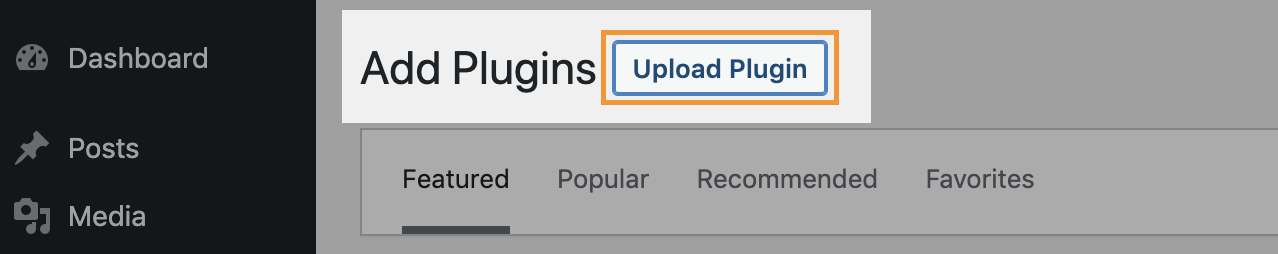
- Click on Choose file button -> Select the plugin zip file you just downloaded -> Click on Install Now button.

- Now Activate the plugin.
Basic Configurations:
After successfully installing the plugin, click on G. Support from WordPress admin menu items and follow the setup guide.