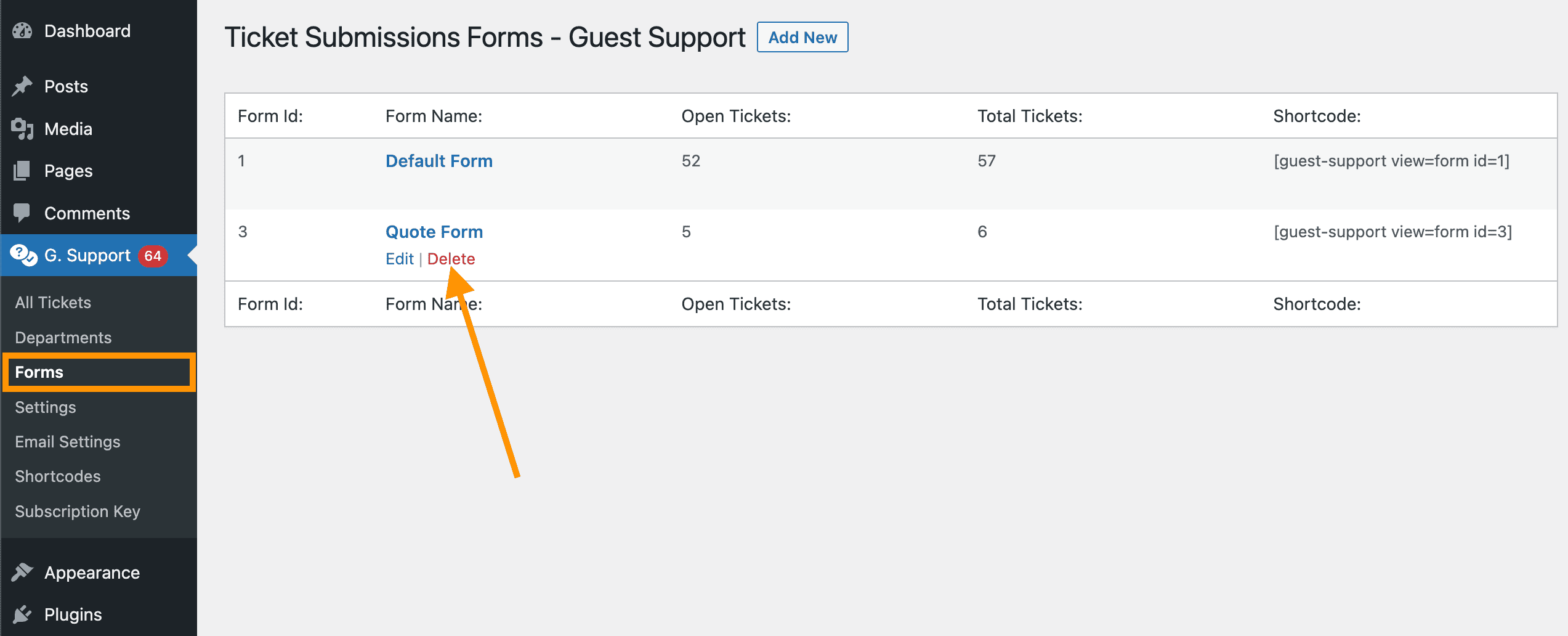View/add/edit/delete Forms
in Guest Support plugin, you're not limited to fixed form fields and layouts. With Pro Addon, you can add unlimited forms with unlimited custom fields and show different form on different pages to receive customer support request with different custom fields, options and layouts.
- You can use one form in free version and unlimited forms with Pro Addon.
- You can add/edit/delete unlimited custom fields with Pro Addon.
- Dedicated Shortcode for each form, so you can show different form to different pages and receive support tickets.
How to see list of Forms?
- Login to WordPress Admin
- Click on G. Support > Forms to see list of Forms
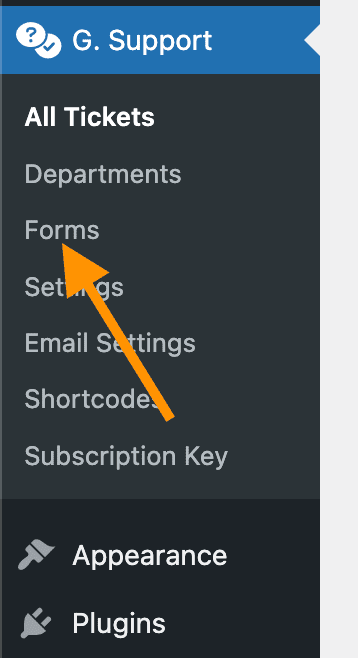
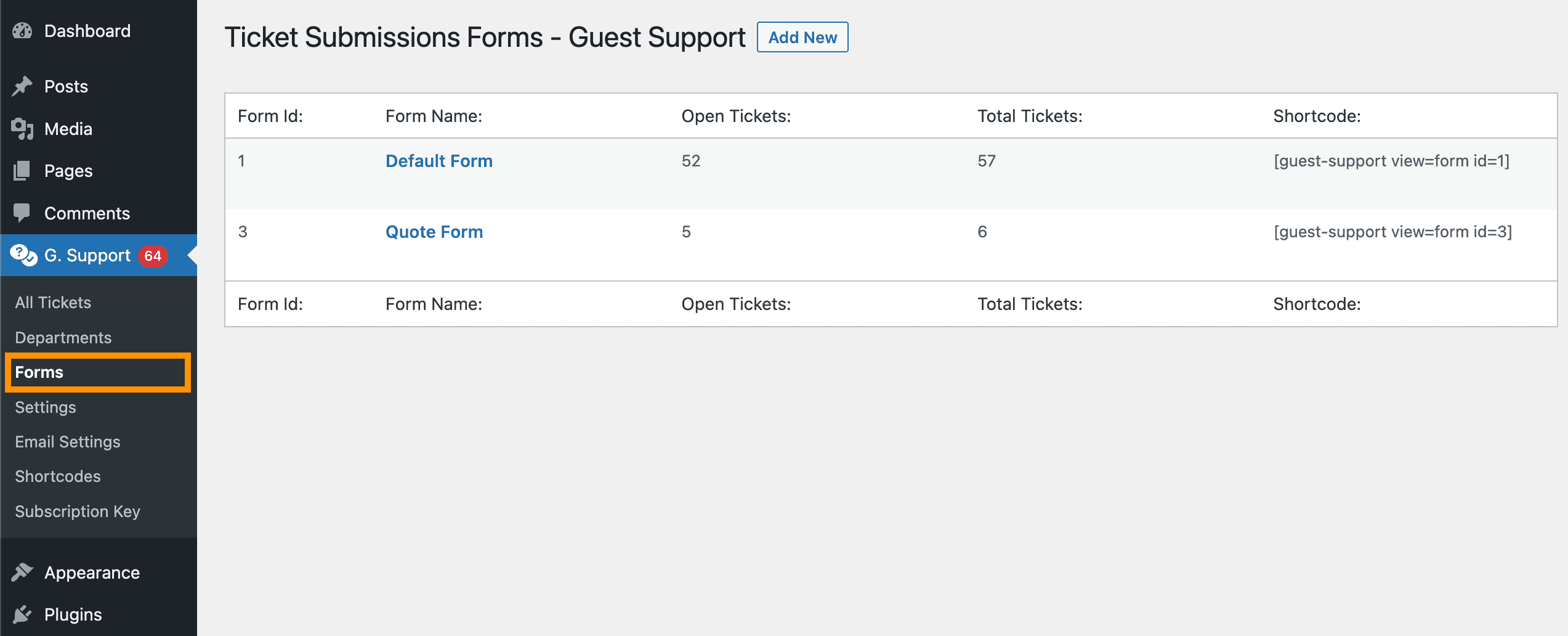
How to add new Form (Pro Addon required)?
- From the WordPress Admin menu, click on G. Support > Forms
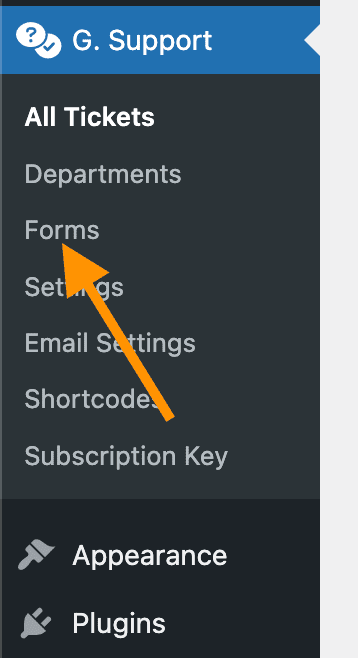
- Click on Add New button
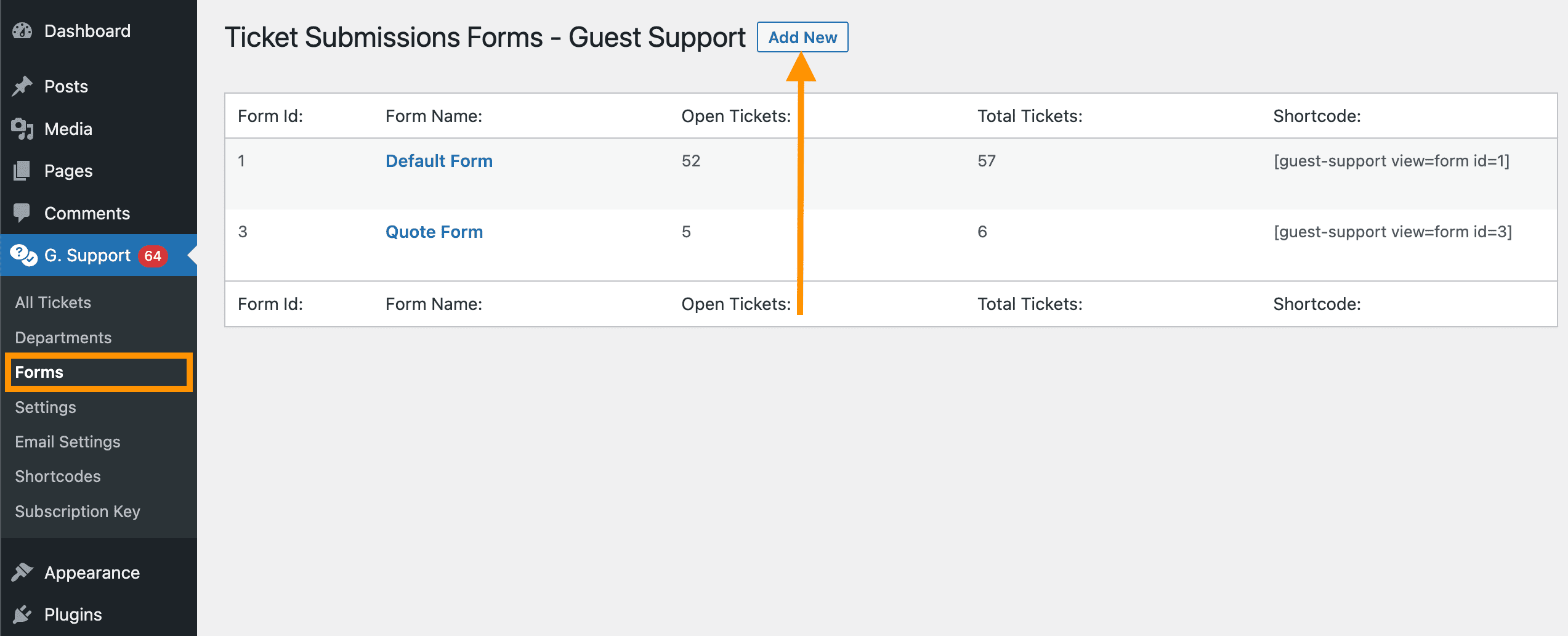
- Now you should see new form creation form like-
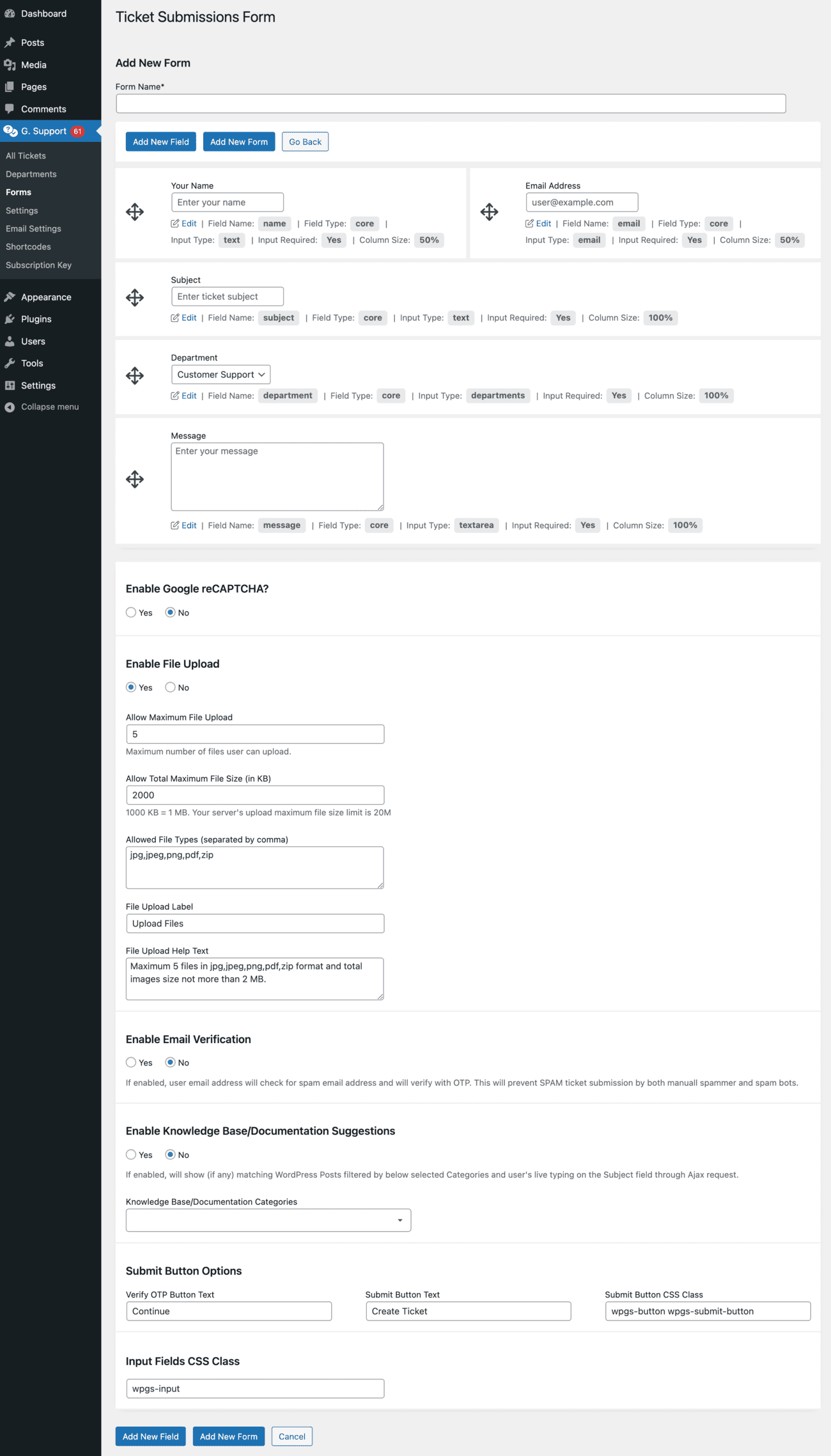
- Add/edit necessary information and click Add New Form button to create new form.
How to edit Form?
- From the WordPress Admin menu, click on G. Support > Forms
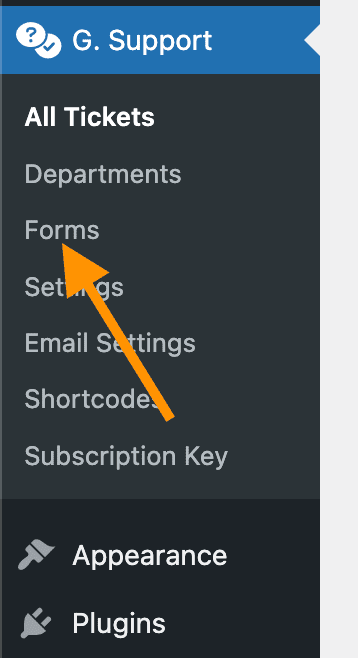
- From forms list, hover your mouse on a form you want to edit and click on Edit.
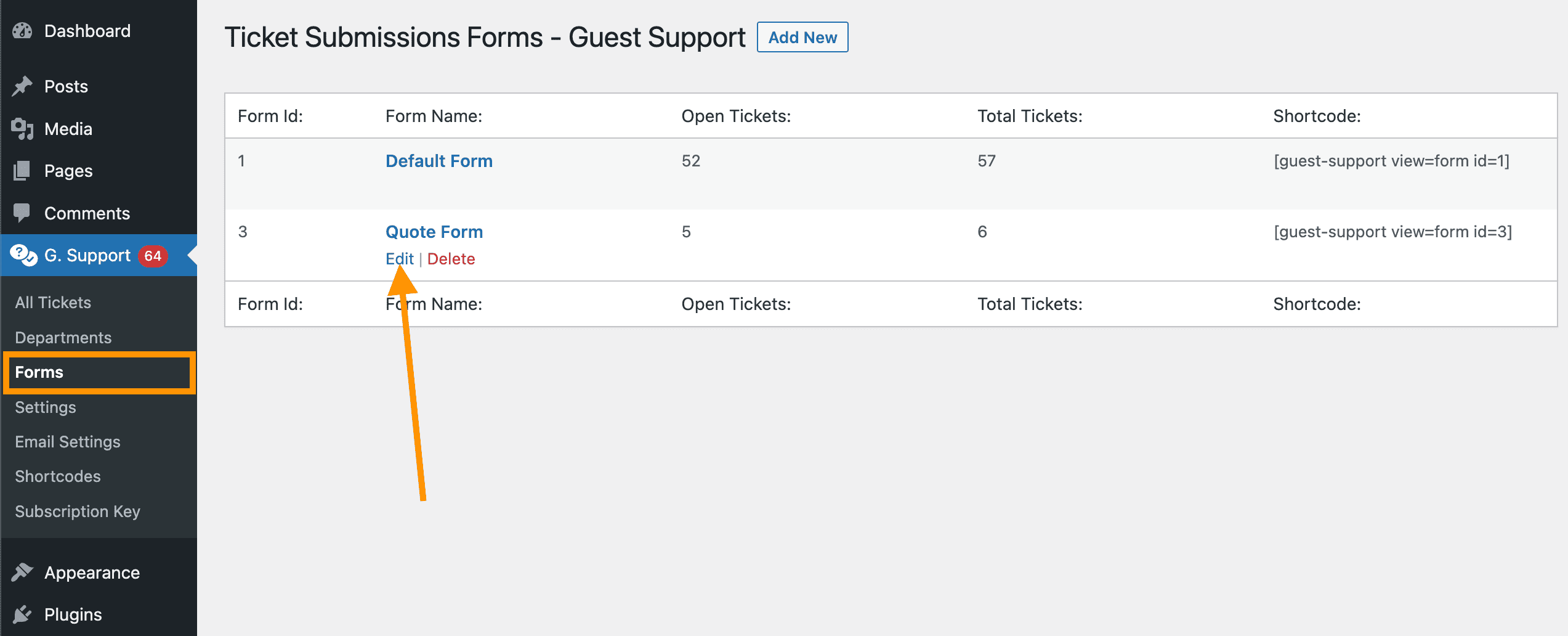
How to delete Forms (Pro Addon required)?
- From the WordPress Admin menu, click on G. Support > Forms
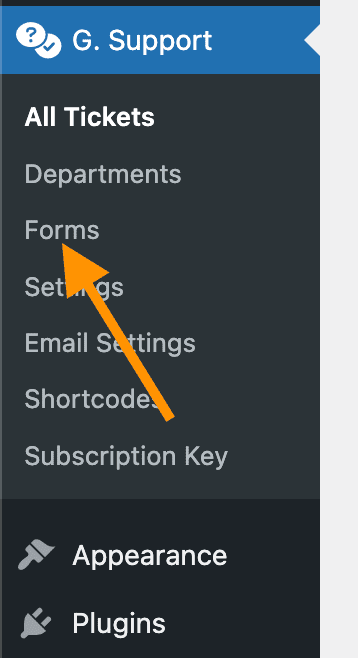
- From forms list, hover your mouse on a form you want to delete and click on Delete.