Navigation Section

- Changing Text: CATEGORIES:
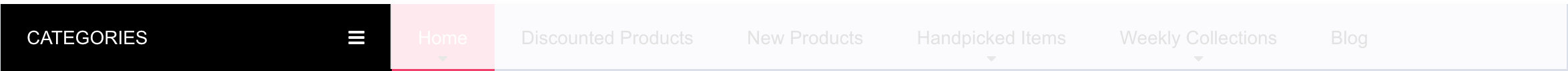
- Log in to Joomla! Administrator if you haven't already.
- Access the template admin by navigating to Components -> Gantry 5 Themes -> Default Theme in the left menu.
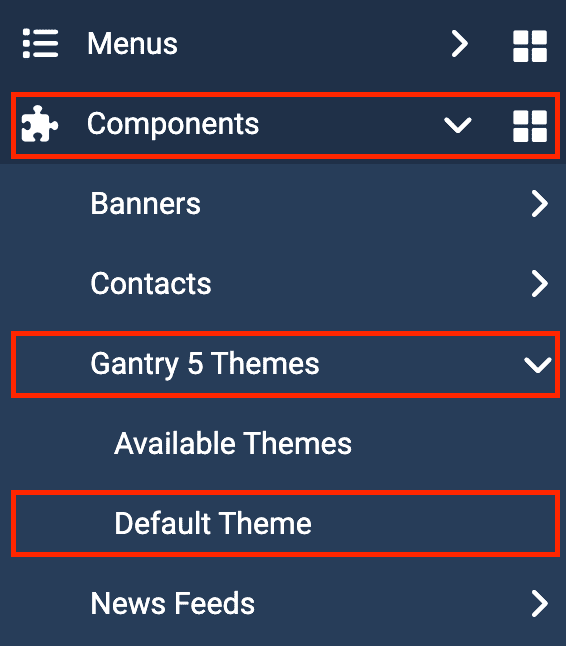
- Click on Layout tab under Base Outline
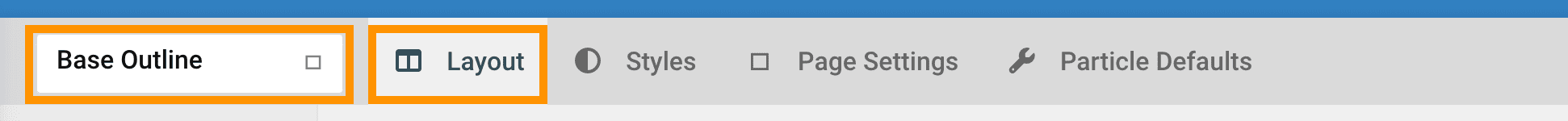
- Scroll to the Navigation section and click (config icon) next to the Categories and Menu particle
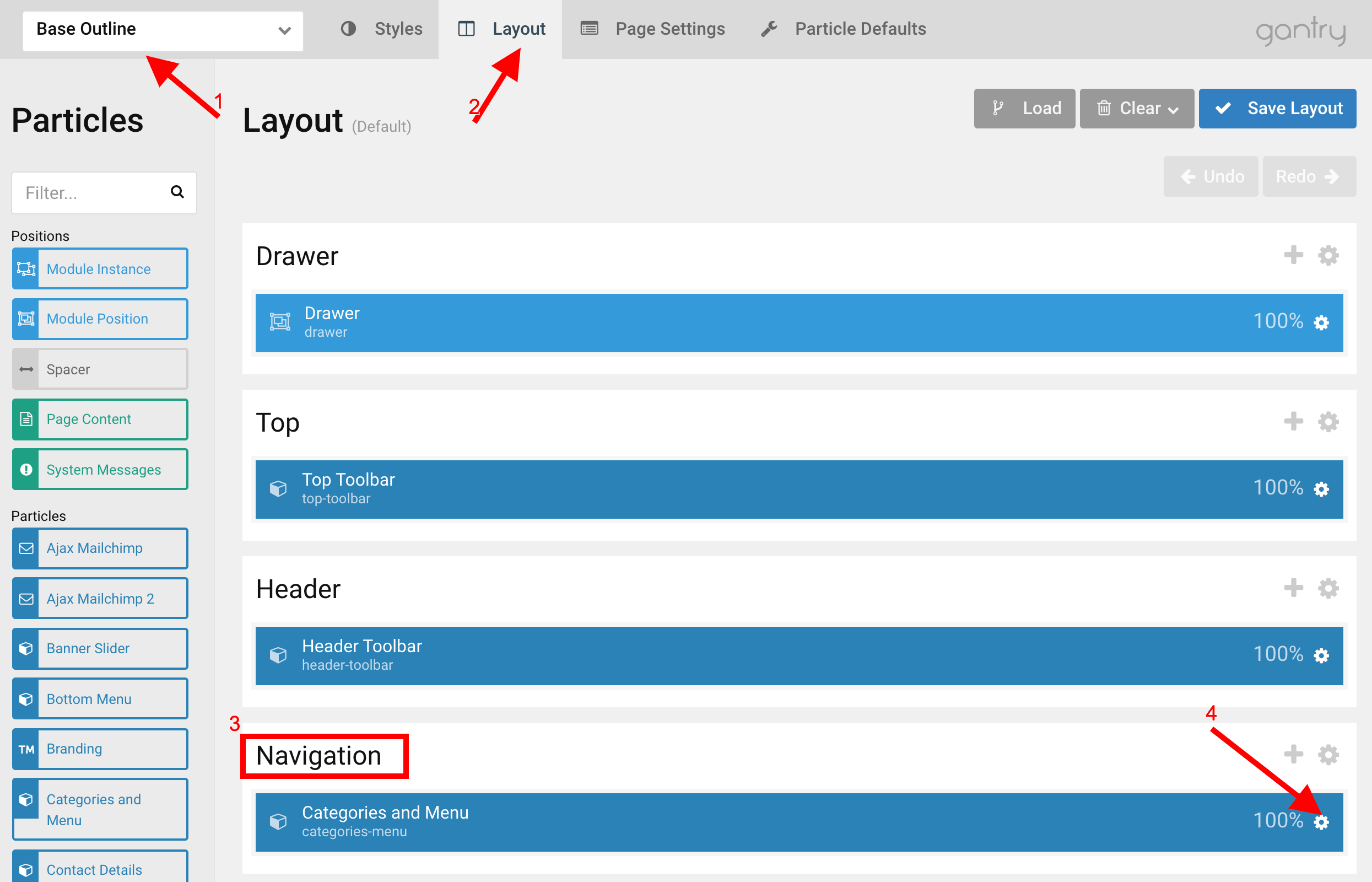
- Now follow on-screen instructions
- Navigation Menu:

- Navigate to Content -> Site Modules in the left menu.
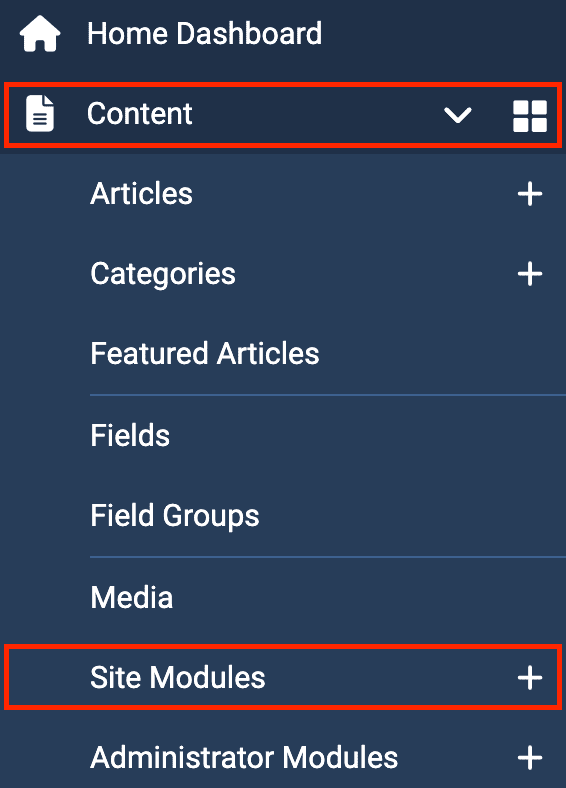
- Click on New to create new module and select Menu
- Module Position: nav-menu
- Layout: navmenu
- Menu Assignment: On all pages
- Now follow on screen instructions and setup.
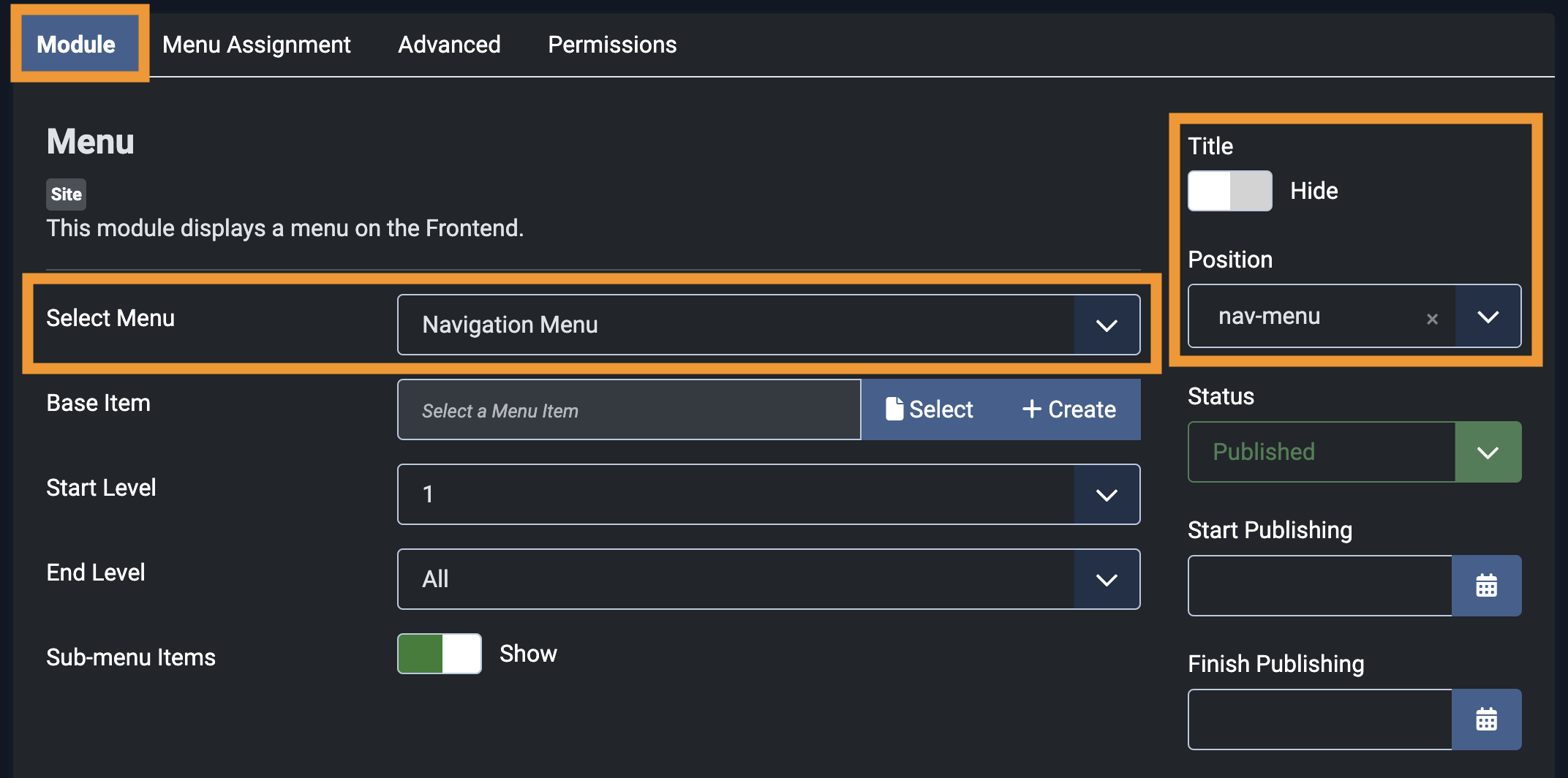
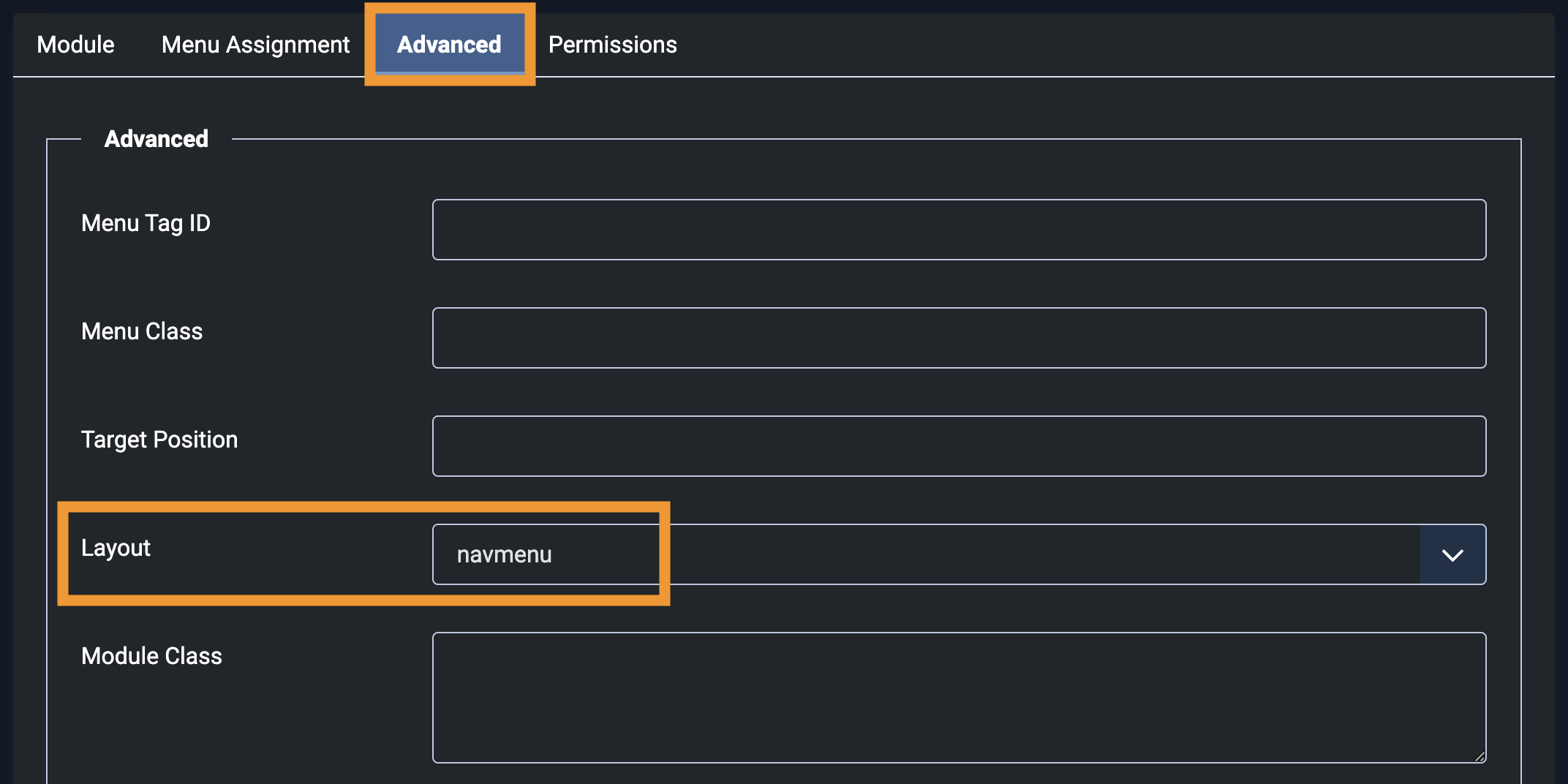
- Navigate to Content -> Site Modules in the left menu.
- Categories menu on home page:
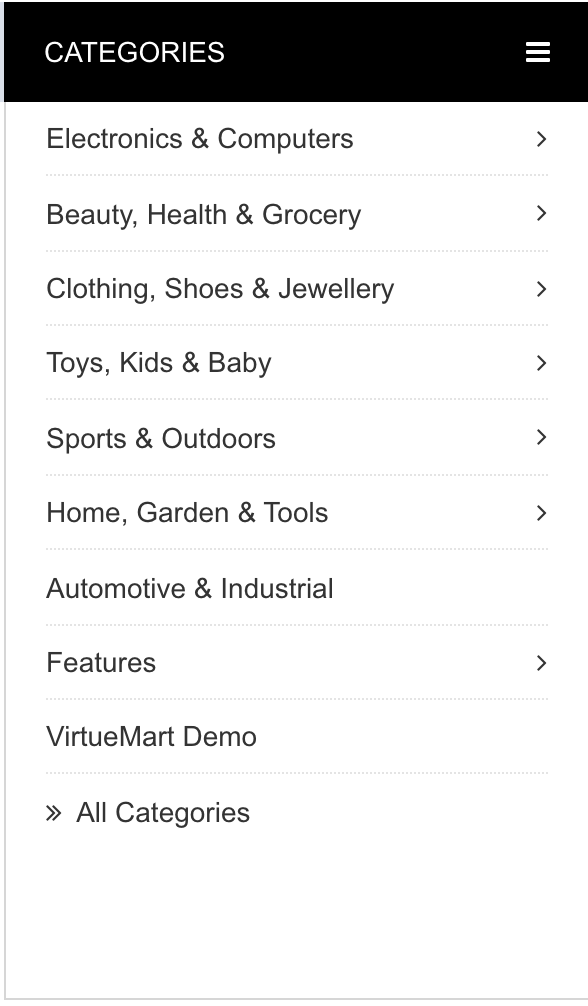
- Read Create dropdown and mega menu for HikaShop and VirtueMart
- Navigate to Content -> Site Modules in the left menu.
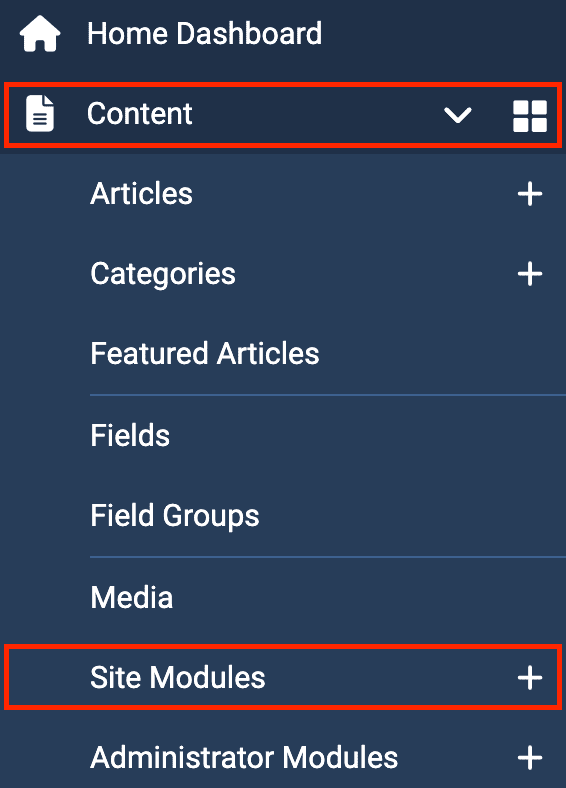
- Click on New button and select Gantry 5 Particle
- Click on Pick a Particle and select "Menu" from popup list. Then follow on-screen instructions and setup. See screenshot-
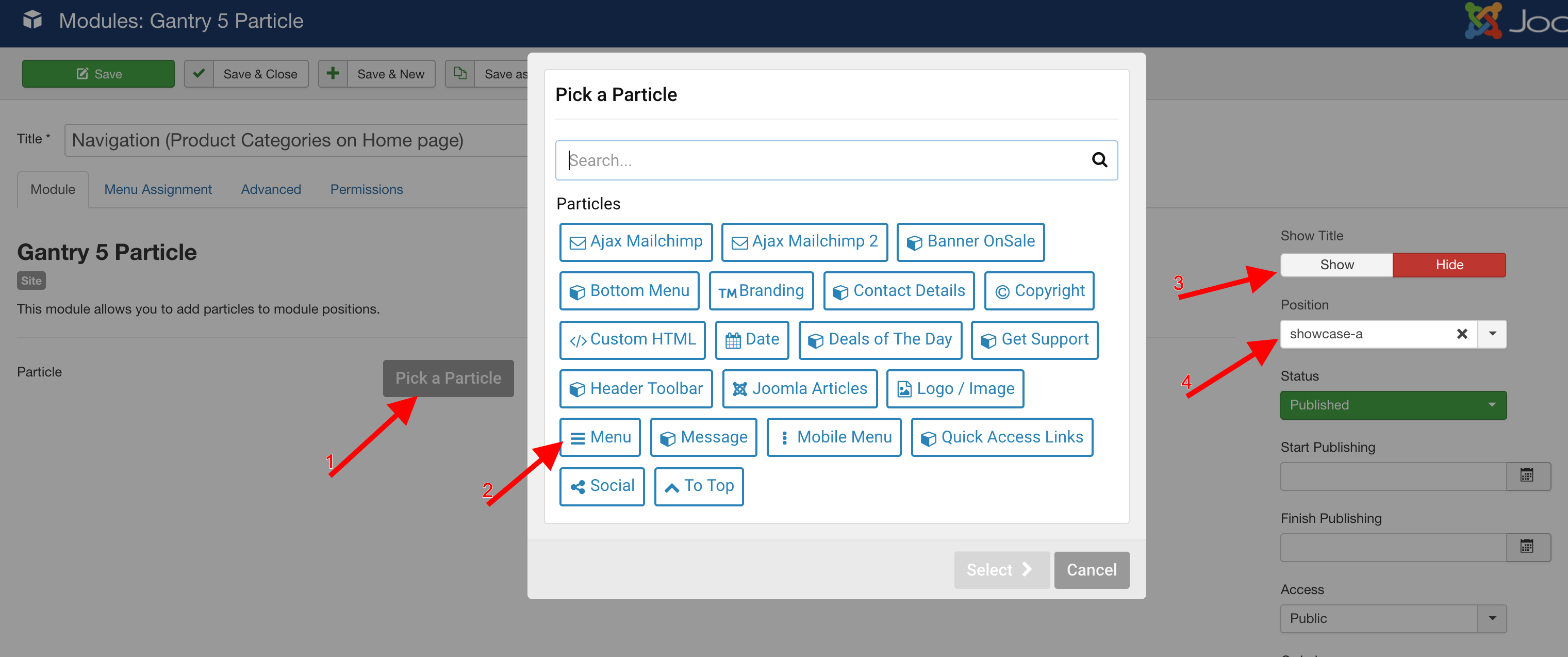
- Add position name: showcase-a
- Menu Assignment: Only on the pages selected; select your Home page only.
- Categories menu on other pages:
- Create another Gantry 5 Menu Particle module by following above steps.
- Add position name: nav-categories
- Menu Assignment: On all pages except those selected; select your Home page.
