Creating Contact Page in Joomla!
Creating Contact Form
- Go to Menus -> Main Menu -> Add New Menu Item
- Select Menu Item Type* -> Contacts -> Single Contact
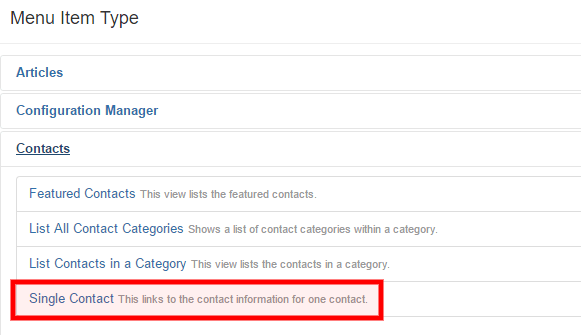
- Click on Create button to create new contact form or select your existing form
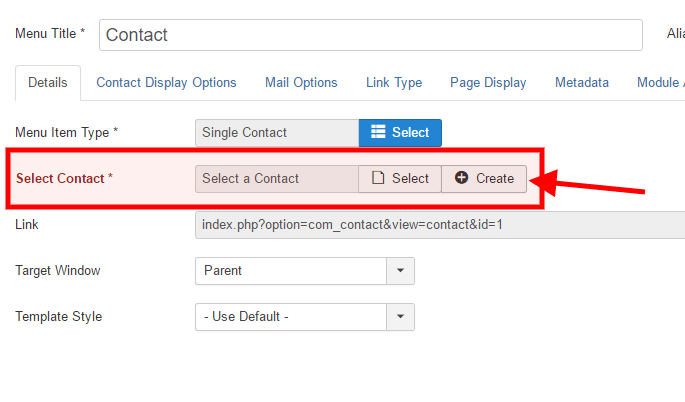
Form Settings
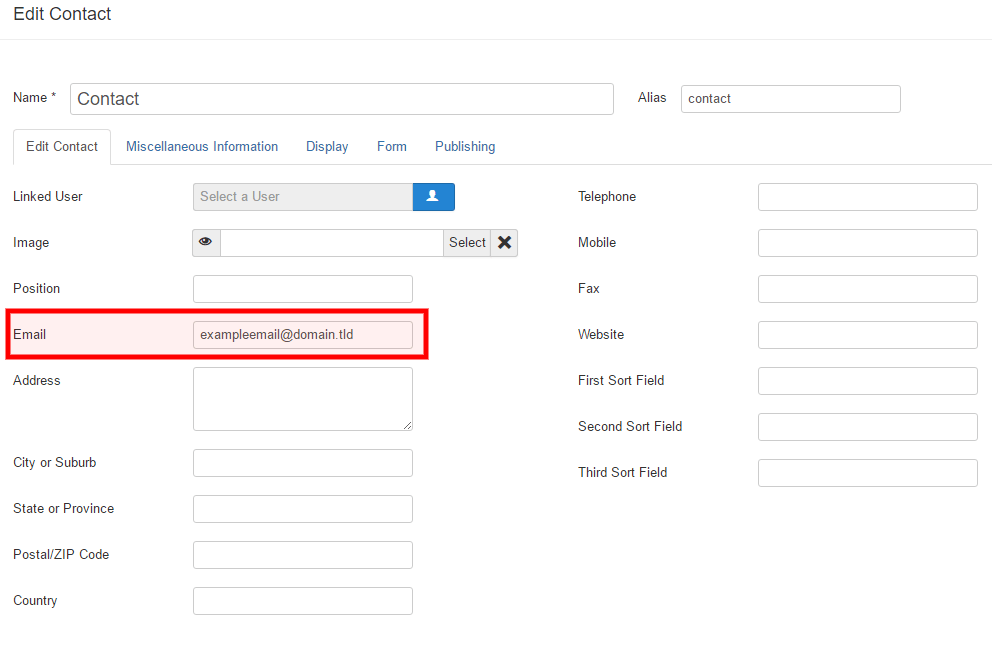
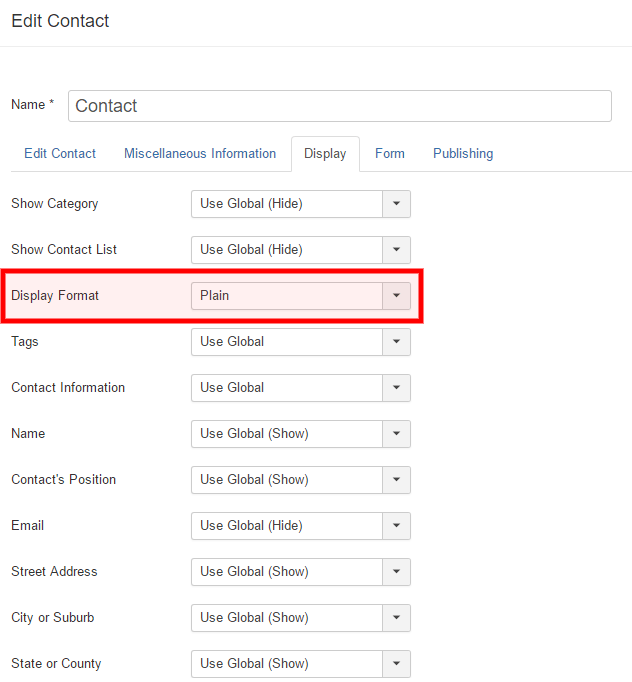
Adding Contact Details
- Go to Extensions > Modules
- Click on New button to create new module
- Select a Module Type : Gantry 5 Particle
- Pick a Particle : Contact Details; and then follow on-screen instructions
- Show Title : Show
- Position : aside
- Menu Assignment : Only on the pages selected > Contact page
