HikaShop Filter - Filter by Color

Note: To create this type of filter, you need to define product characteristics.
Create HikaShop Filter
- Log in to Joomla! Administrator if you haven't already.
- Navigate to Components > HikaShop > Configuration in the left menu.
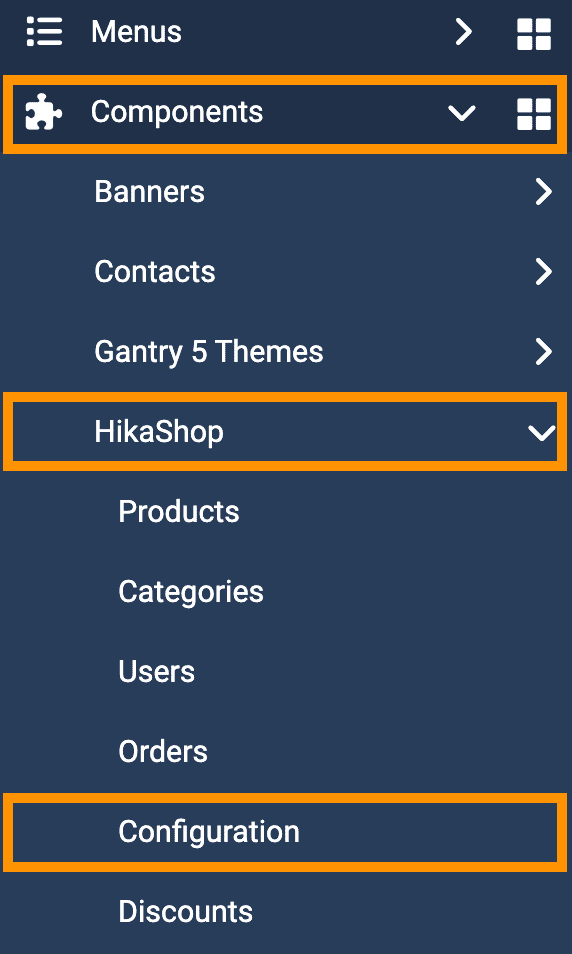
- Click on Display > Filters
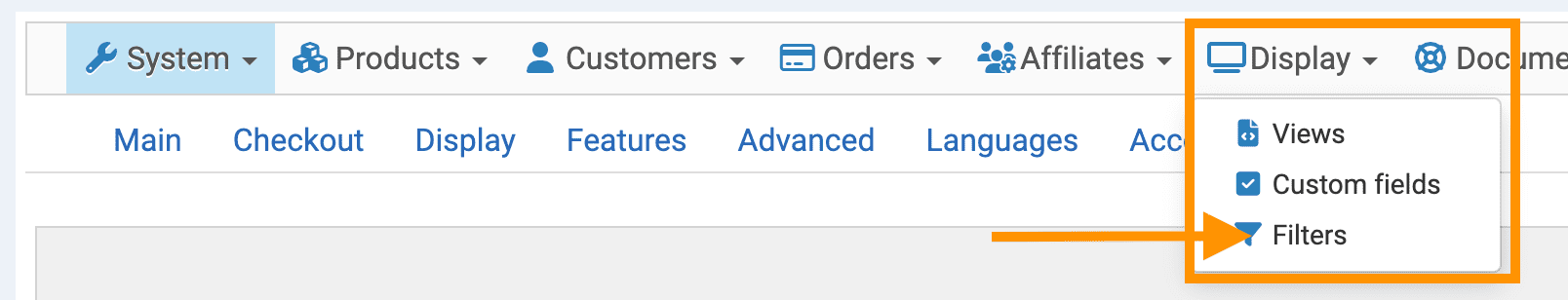
- Click on New button to create a filter
- Follow screenshot below and setup-
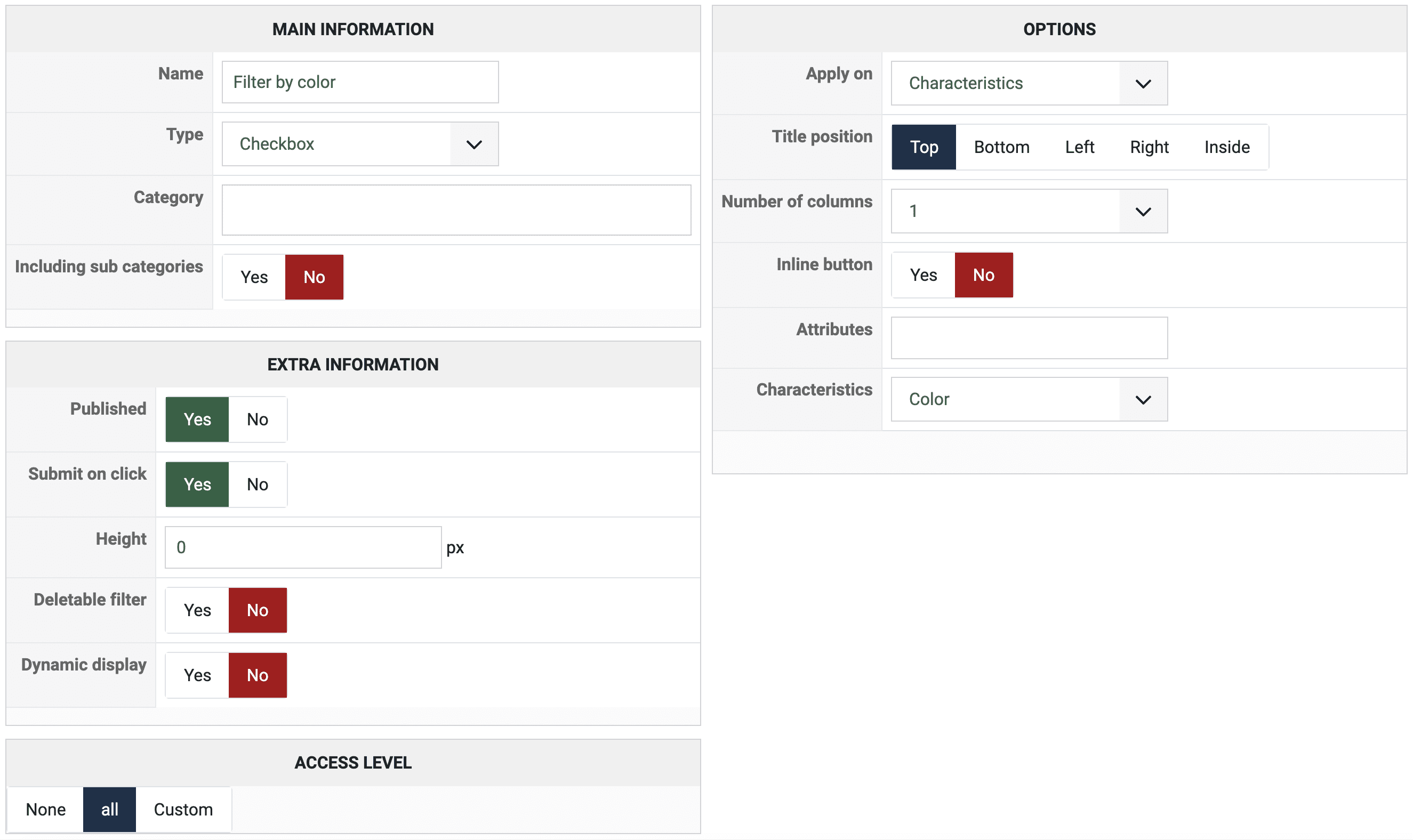
Create Filter Module
- Go to Extensions > Modules
- Click on New button and select HikaShop Filter Module
- Follow screenshot below and setup-
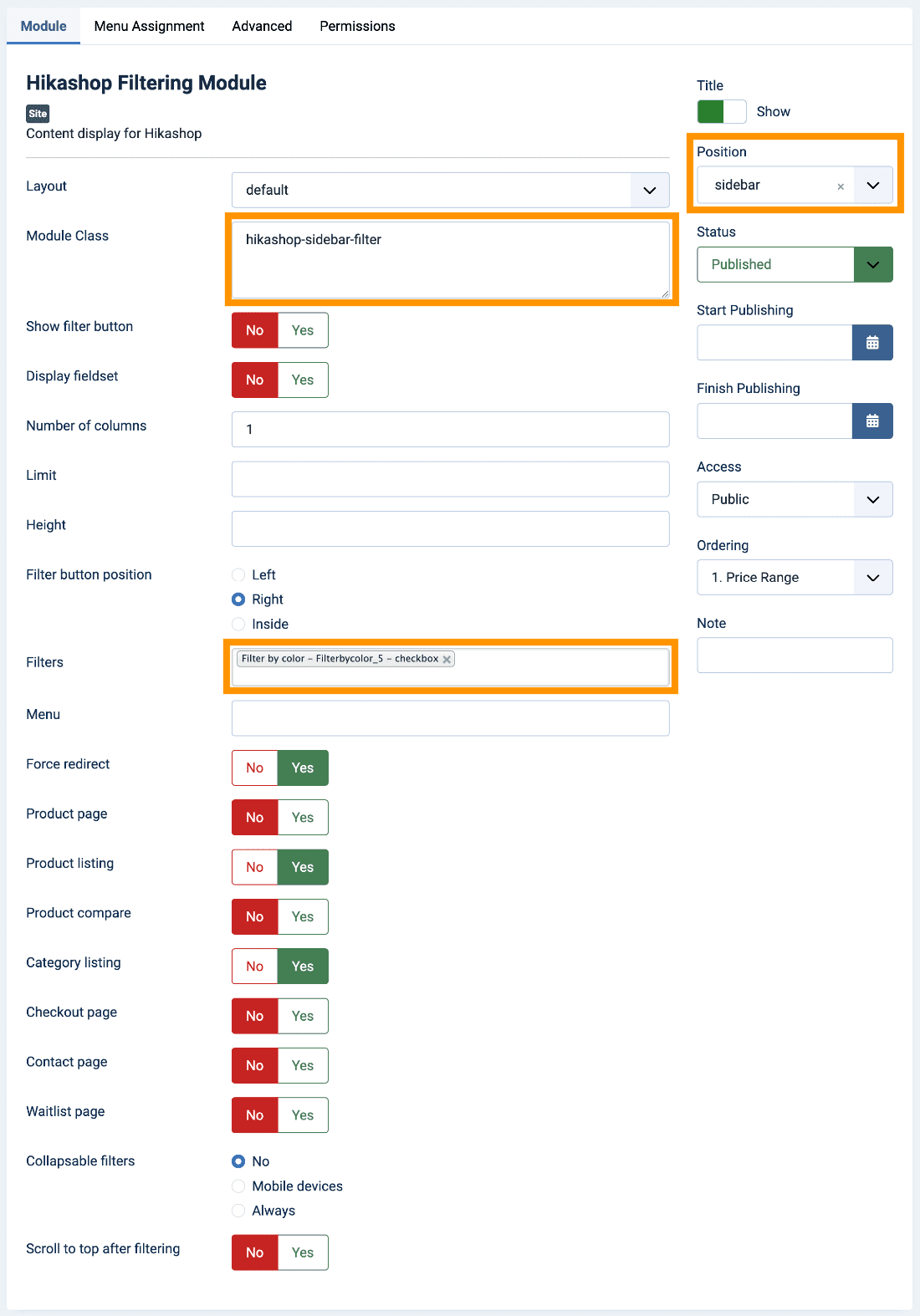
- Module Class Suffix: hikashop-sidebar-filter
- Module Position: sidebar
