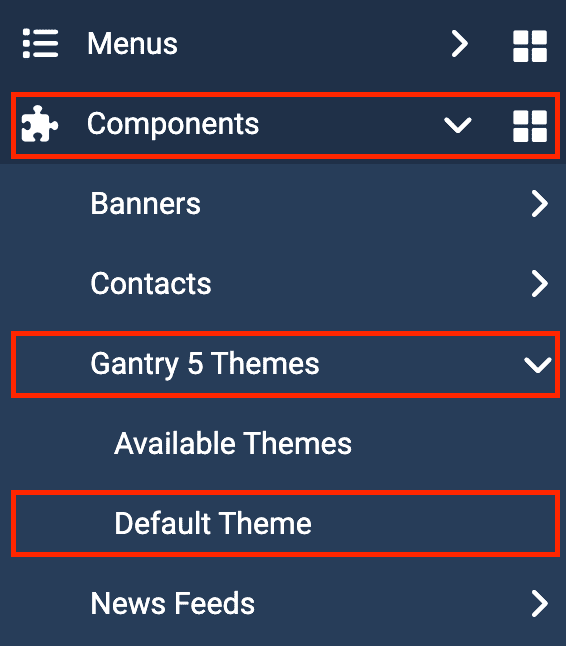How to Install RcaTheme Joomla! Template?
If you are creating a new website with this template, please follow How to Install RcaTheme's Joomla! Quickstart Package instead of the instructions below.
If you have an existing website and are planning to change your template, please follow the instructions below.
Install Gantry 5 Framework
RcaTheme templates are built on the Gantry 5 Framework. Please install the Gantry 5 Framework by following the instructions below:
- Visit the official download page of the Gantry 5 Framework at https://gantry.org/downloads.
- Scroll down to the Joomla section.
- Download the Gantry 5 Component (disregard versions).
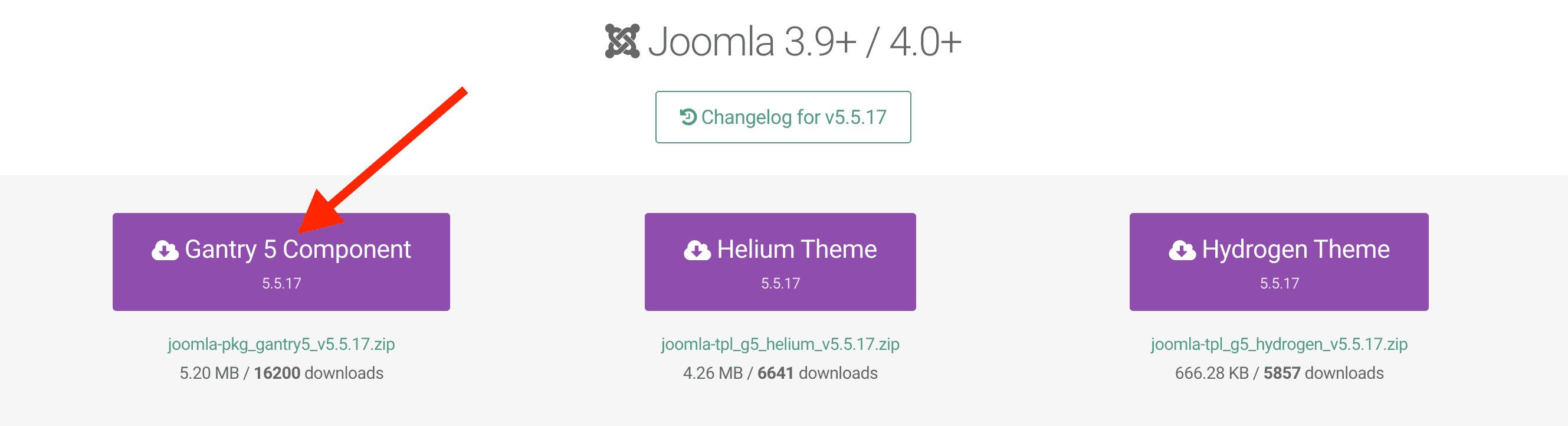
Download the Template
- Login to your RcaTheme.com account and navigate to Downloads page.
- Now download the template you're going to install.
Install the Template
- Log in to your Joomla! Administrator by visiting yourdomain.tld/administrator.
- Navigate to System in the left menu and then click on Extensions under the Install section.
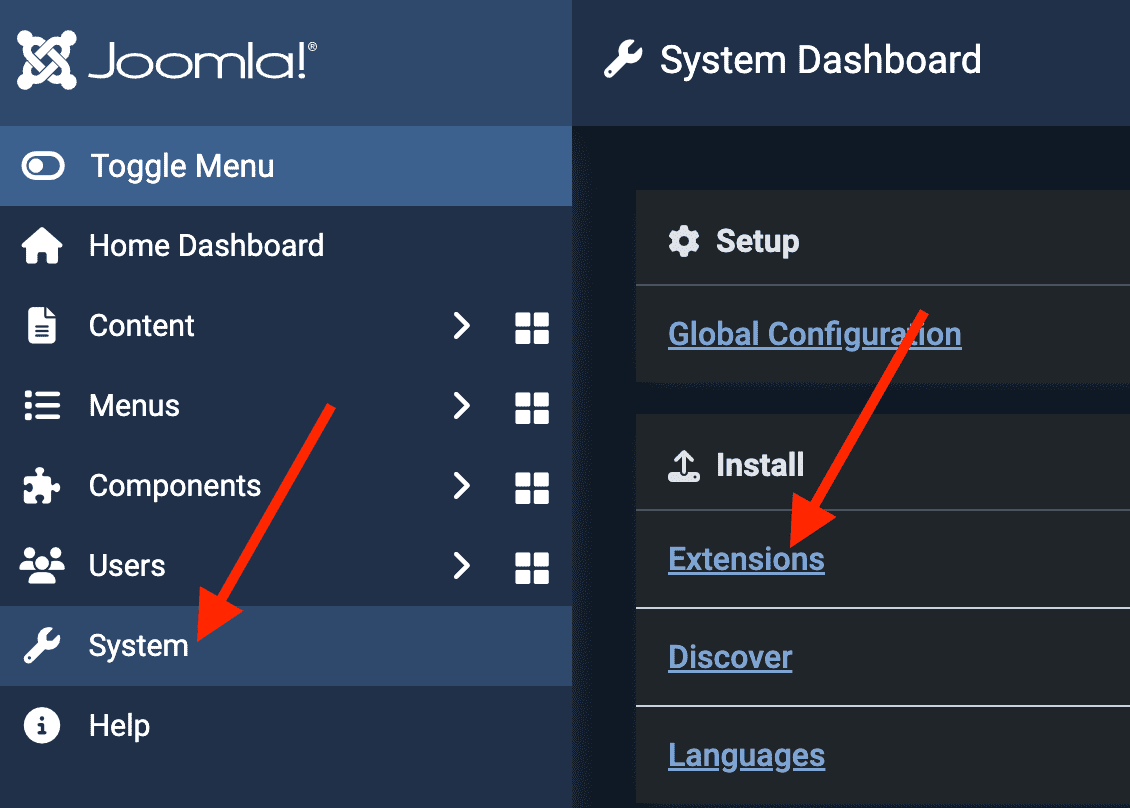
- If not active by default, select the Upload Package File tab.
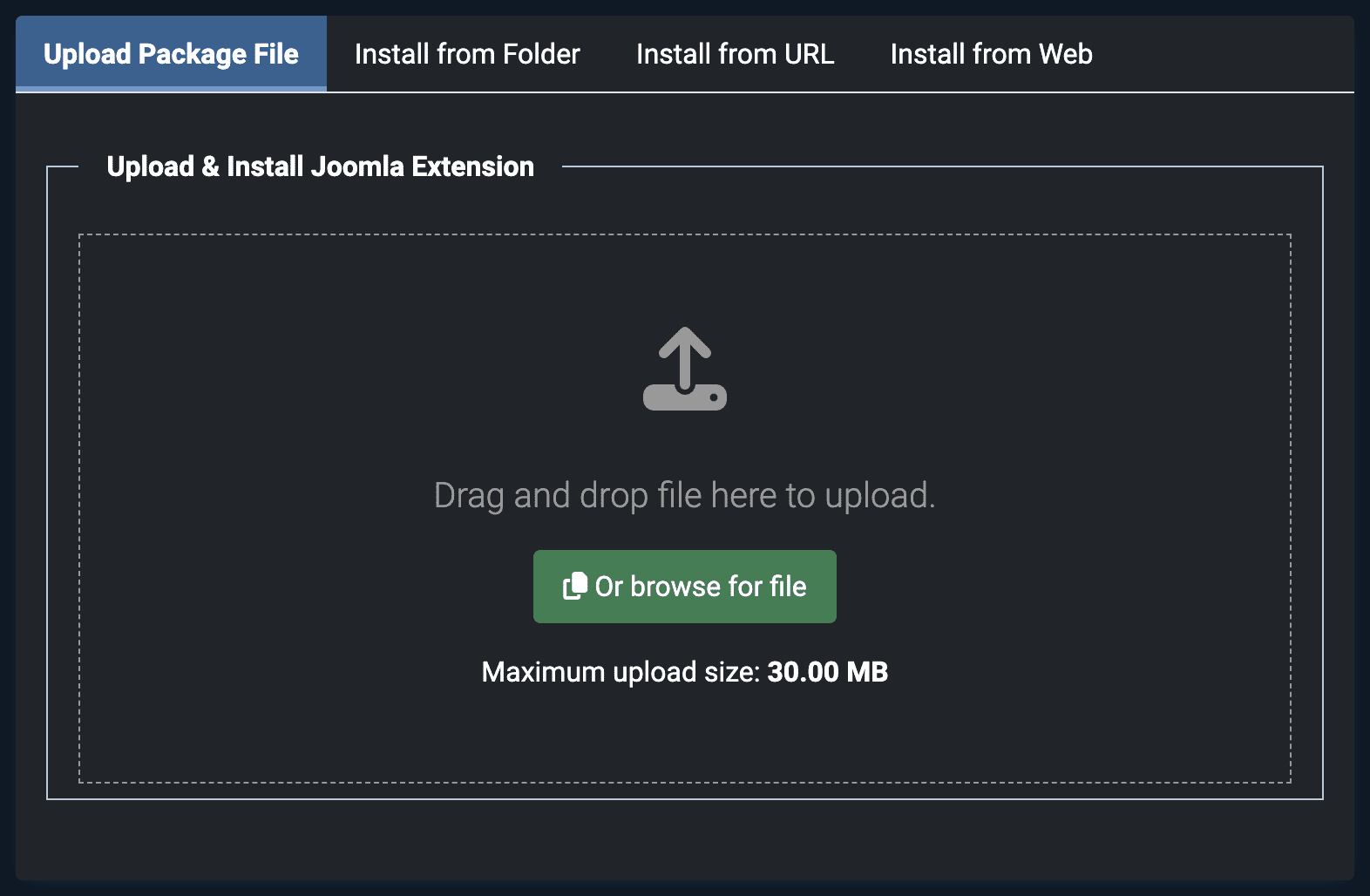
- Drag and drop the template zip file and wait for the Joomla! installer to complete the installation.
Set the Template as your default template
It's possible that the template has already been set as the default by the installer. To check if it's set as default and set it as default if it isn't, follow the instructions below:
- Navigate to System in the left menu and then click on Site Template Styles under the Templates section.
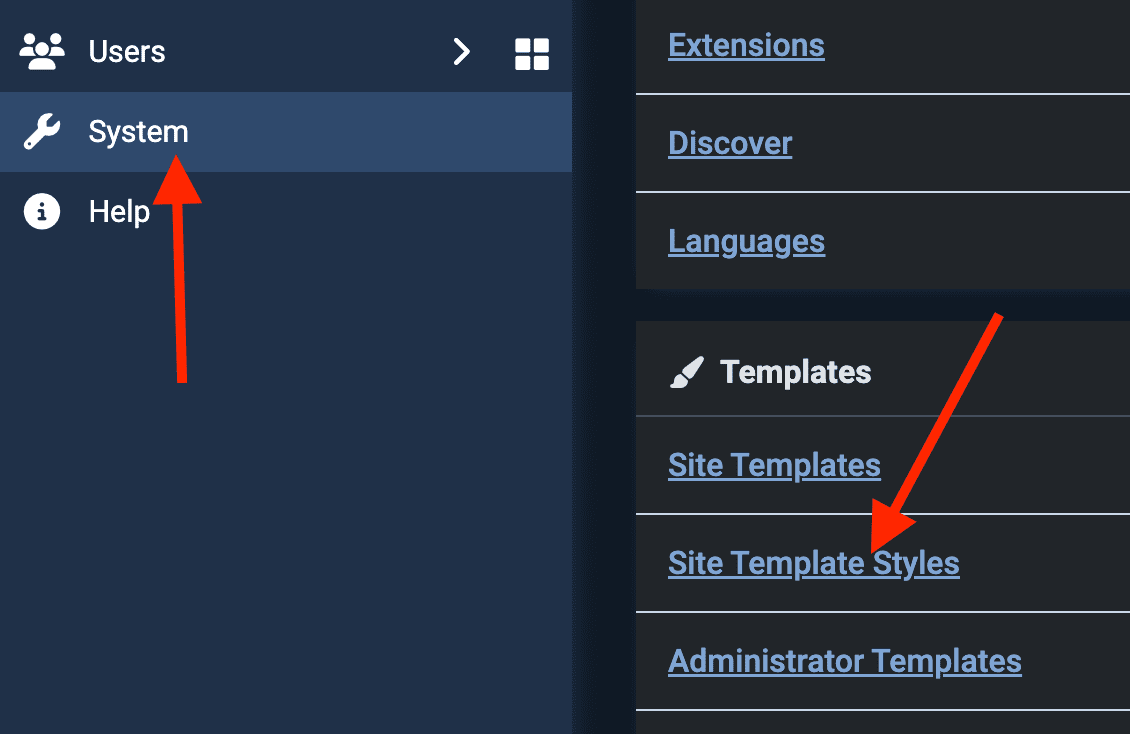
- Select The [TemplateName] - Default and click on the Default button at the top.
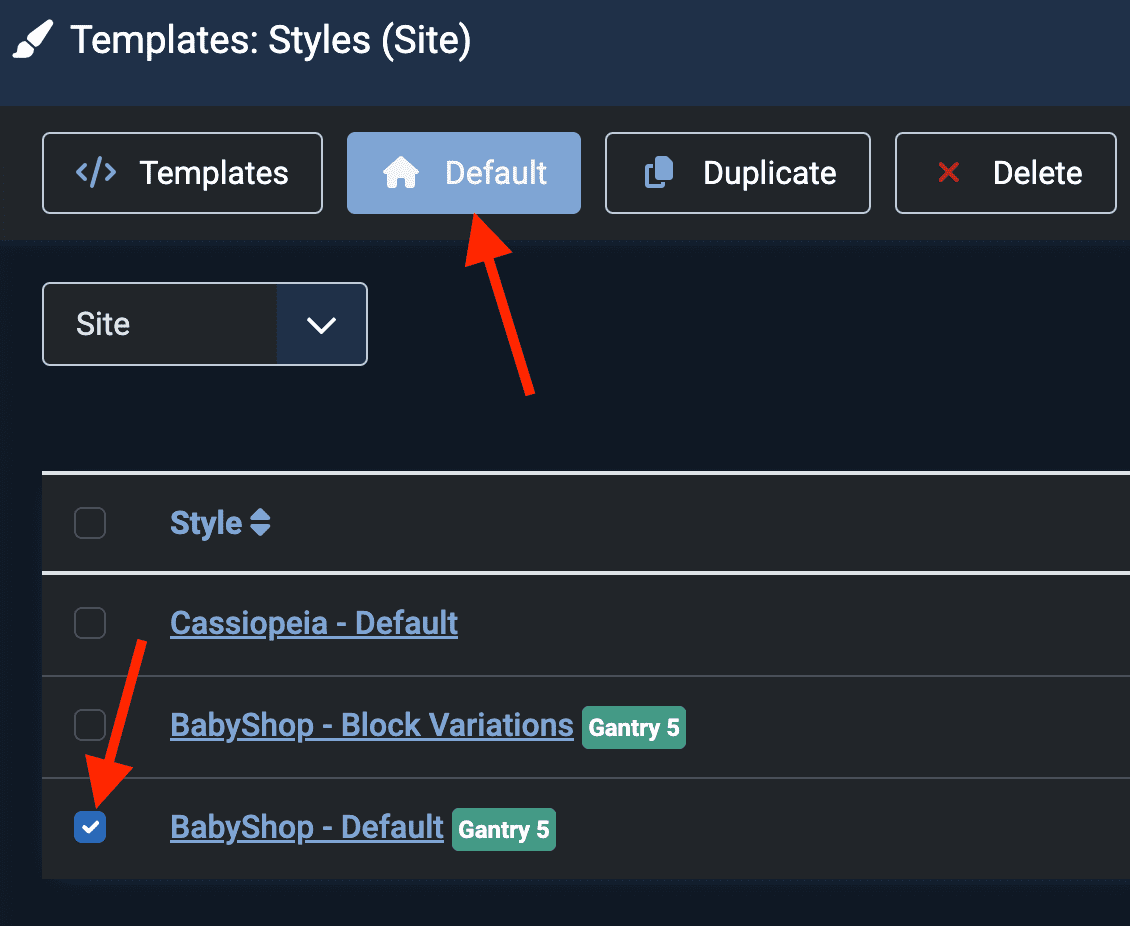
Access Template Admin
You can access the admin of the Gantry Framework-based template in two ways.
Option One:
- Navigate to System in the left menu and then click on Site Template Styles under the Templates section.
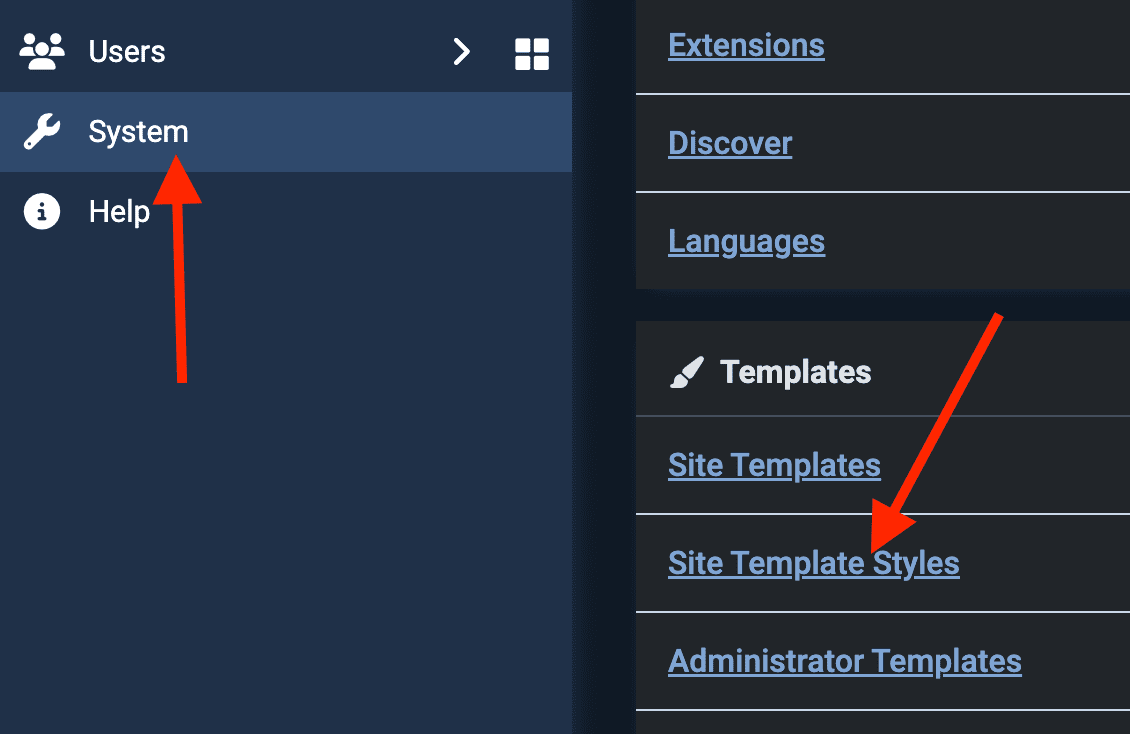
- Click on the [TemplateName] - Default
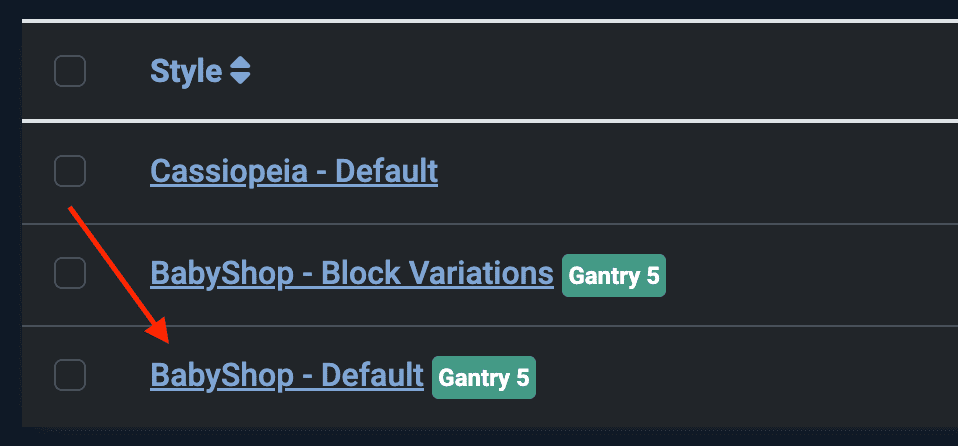
Option Two:
- Navigate to Components -> Gantry 5 Themes -> Default Theme in the left menu.