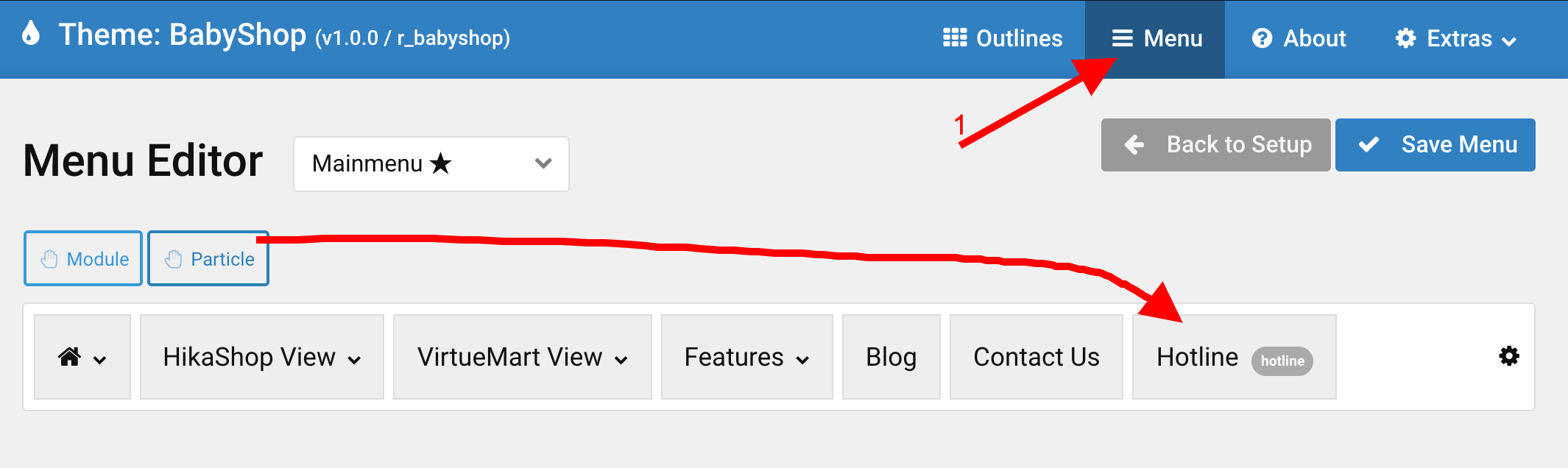Navigation Section
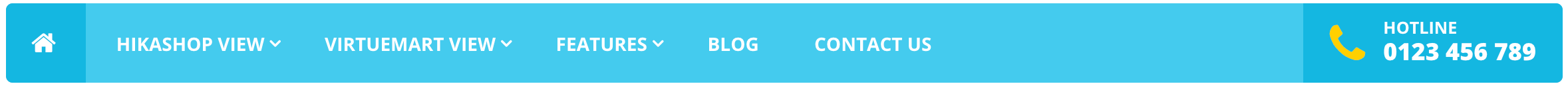
Create and Assign Main Menu
- Read Create dropdown and mega menu for HikaShop and VirtueMart
- From the Template Admin, click on Layout tab under Base Outline
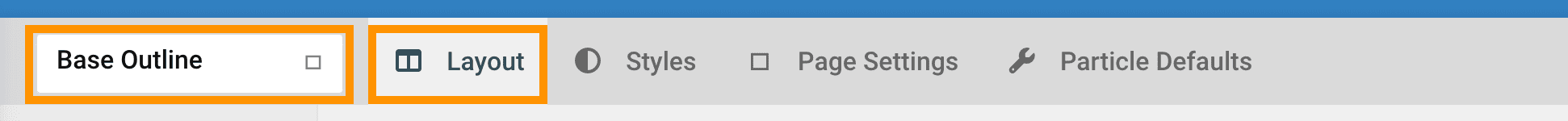
- Scroll to the Navigation section and click (config icon) next to the Menu particle
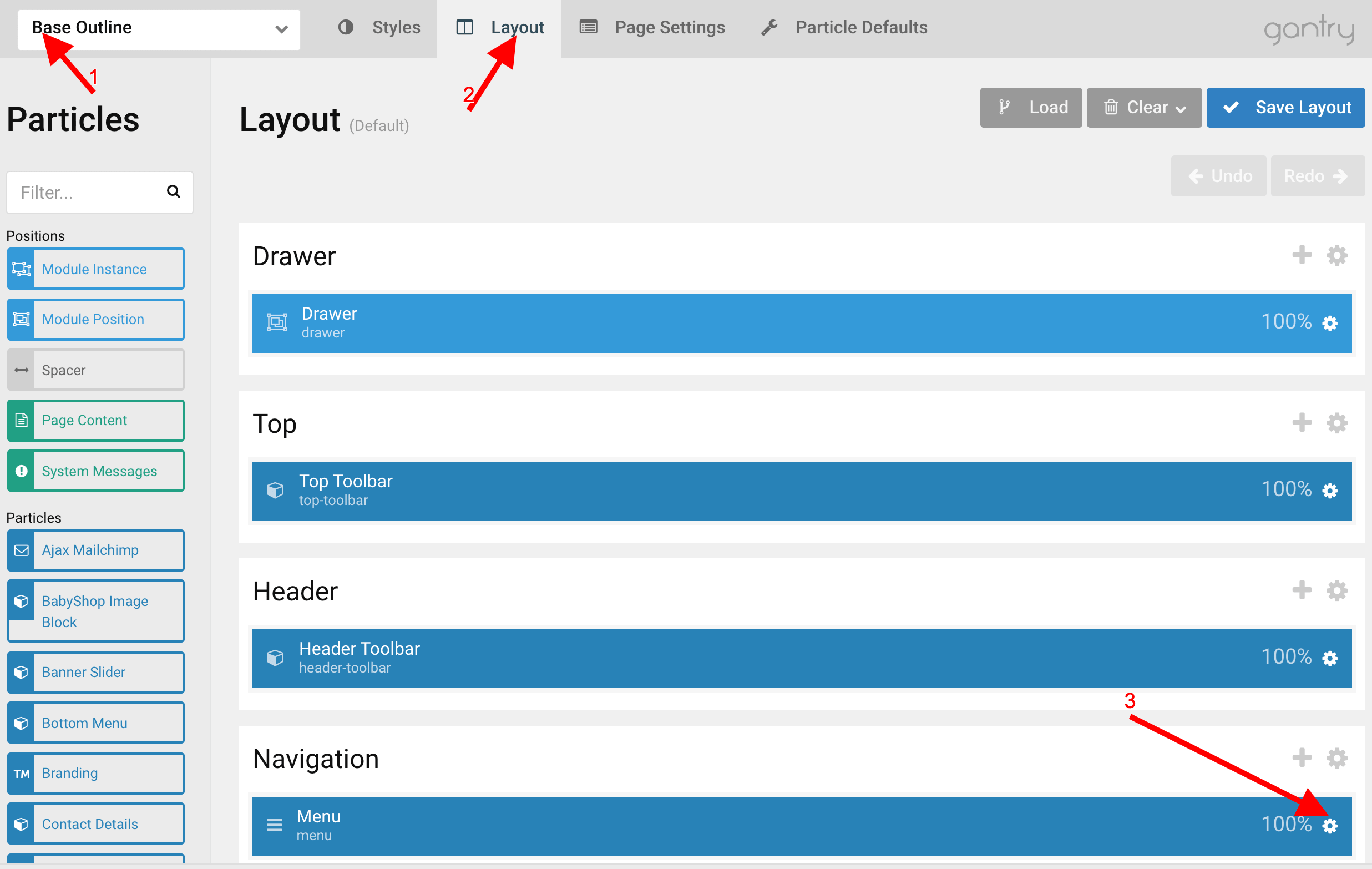
- Now follow on-screen instructions
- Home Menu Icon:
- From the template admin's Menu editor, hover on Home menu item and click on config icon. See the screenshot below-
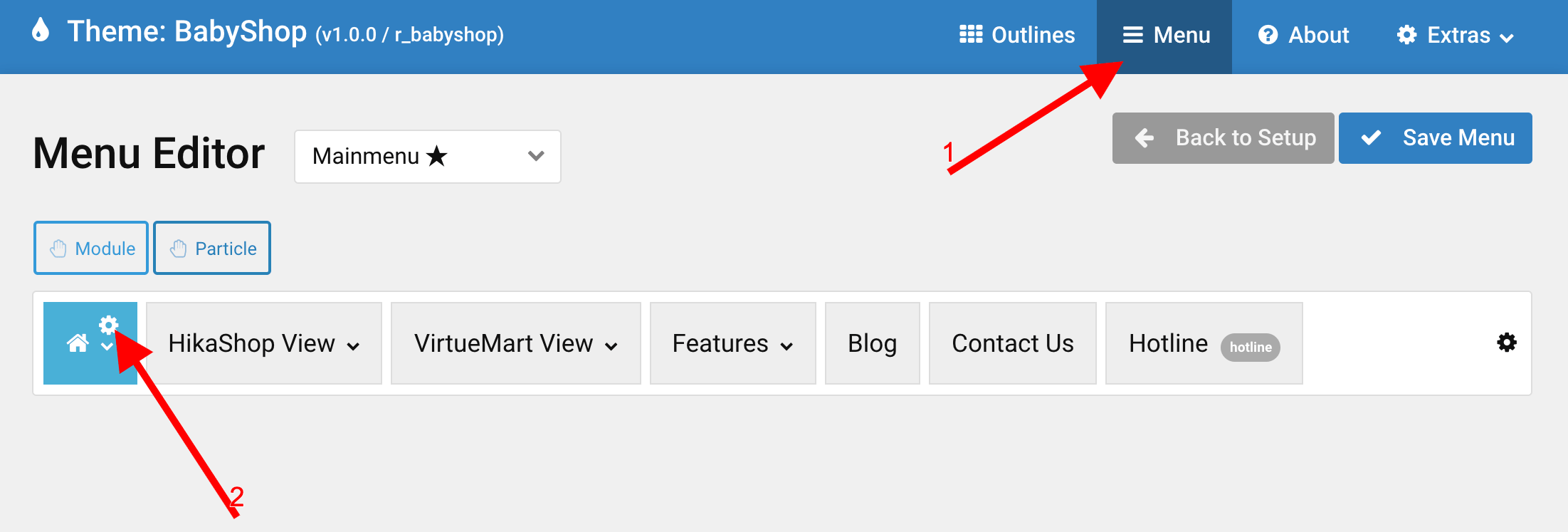
- CSS Classes: r-menu-home
- See the screenshot below-
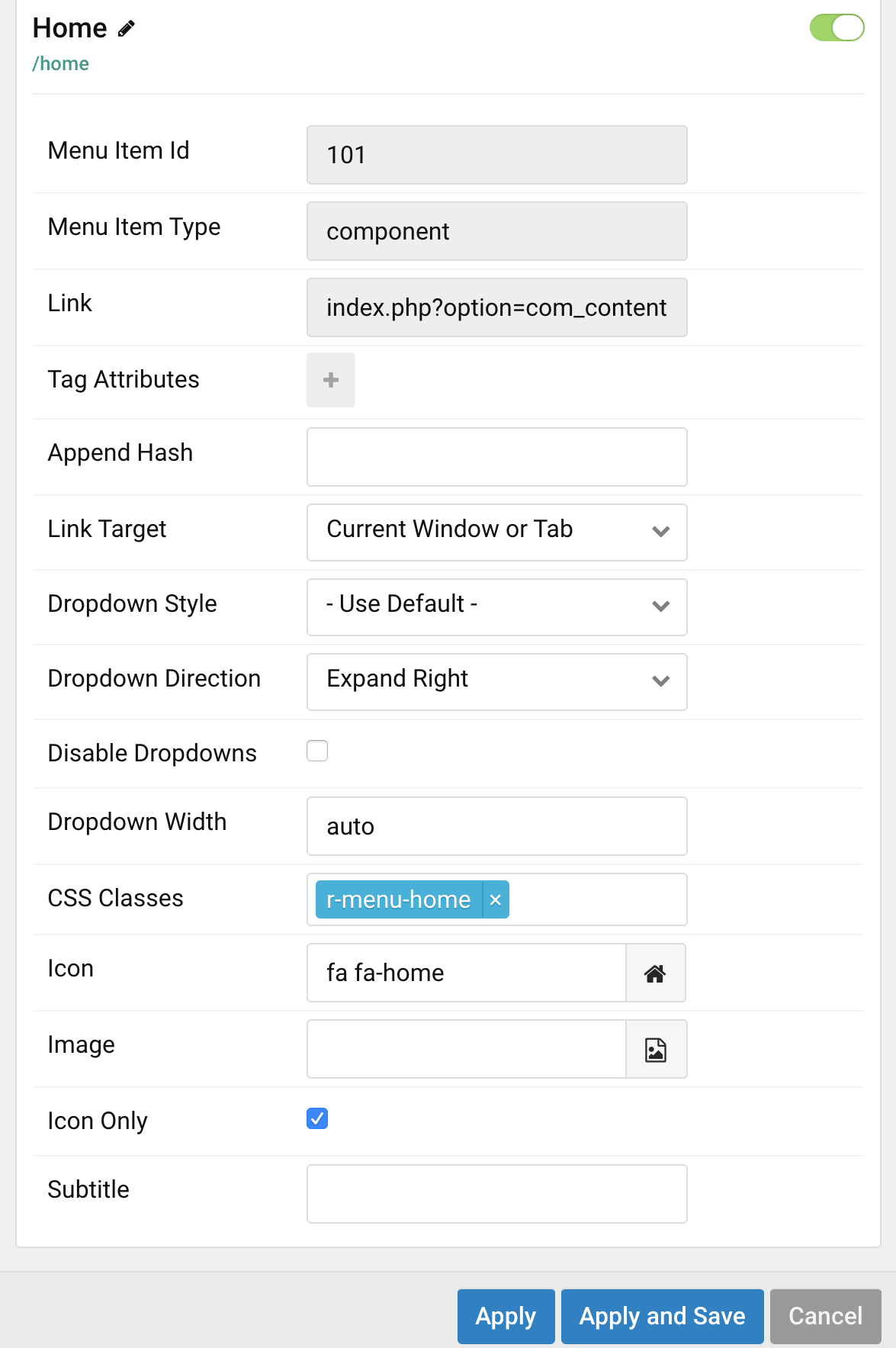
- From the template admin's Menu editor, hover on Home menu item and click on config icon. See the screenshot below-
Navigation Hotline
- From the Template Admin, click on Menu from top right corner
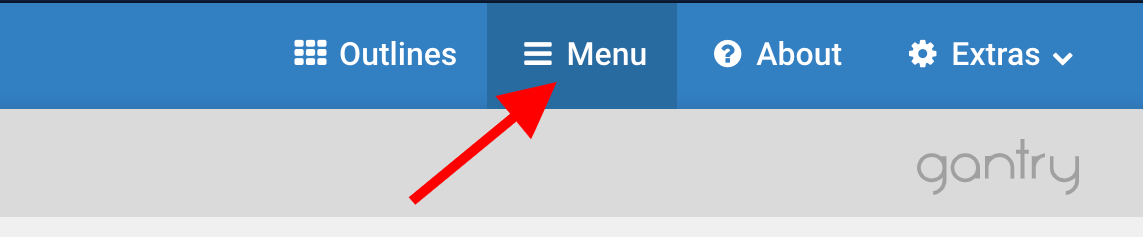
- Drag and drop the Particle to the end of the available menu items. Next, select Hotline and follow the on-screen instructions. Refer to the screenshot for guidance.