Create/edit Contact us page
- Login to WordPress Admin
- From WordPress Admin, click on Pages -> Add New
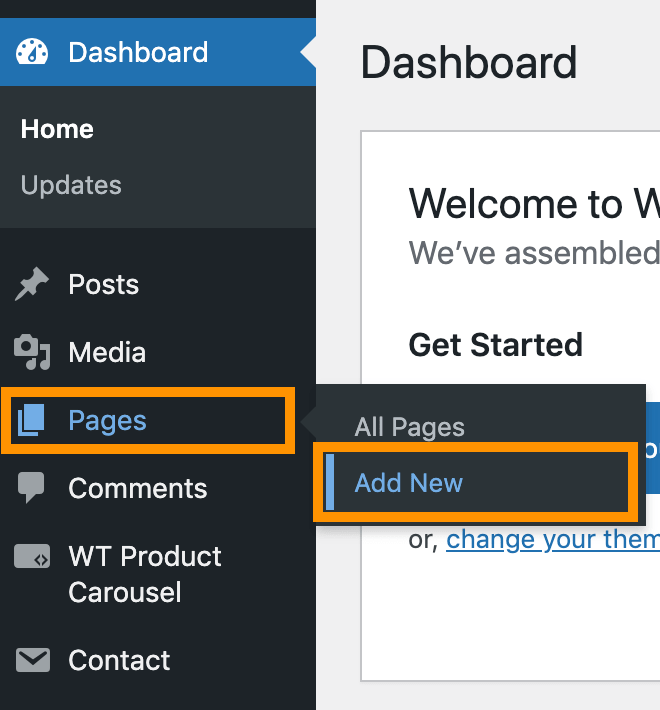
- Enter title Contact Us and keep the body empty or write something identical and Publish the page.
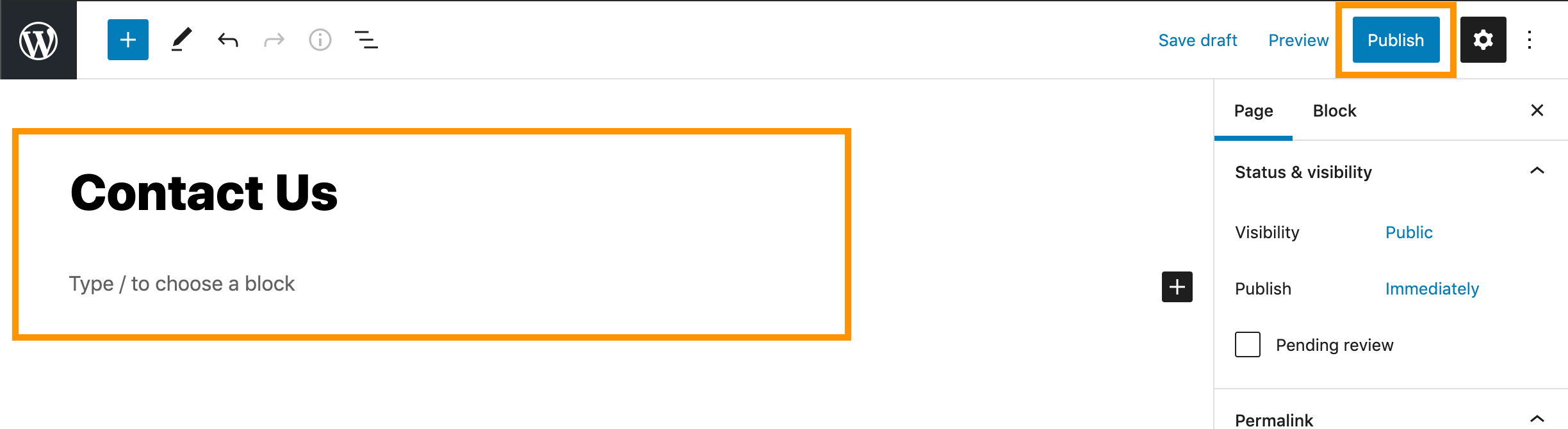
- Click on Appearance -> Menus and create a menu item for this Contact Us page
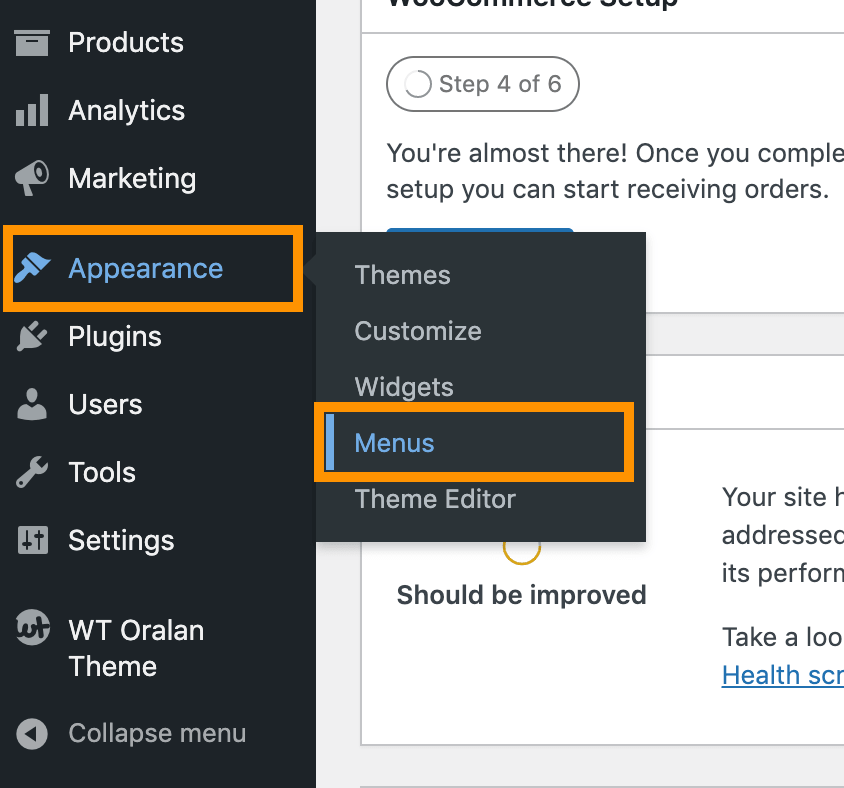
- From the WordPress Admin, click on WT THEME_NAME Theme
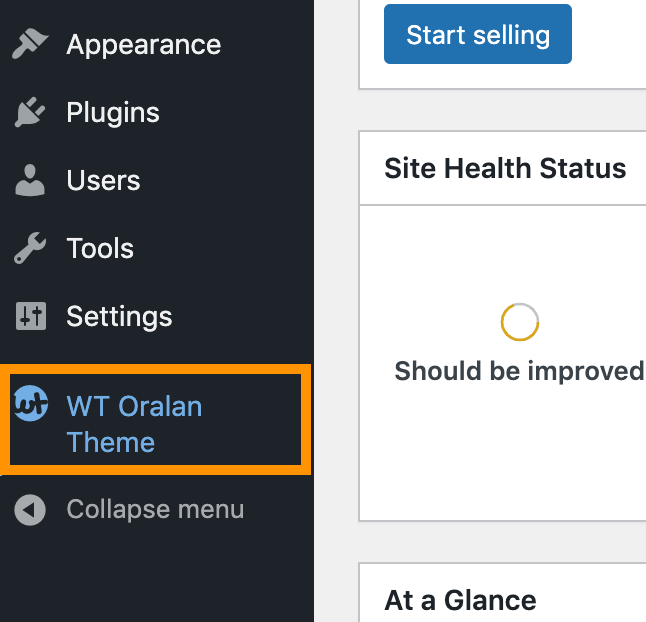
- Select Page - Contact Us outline
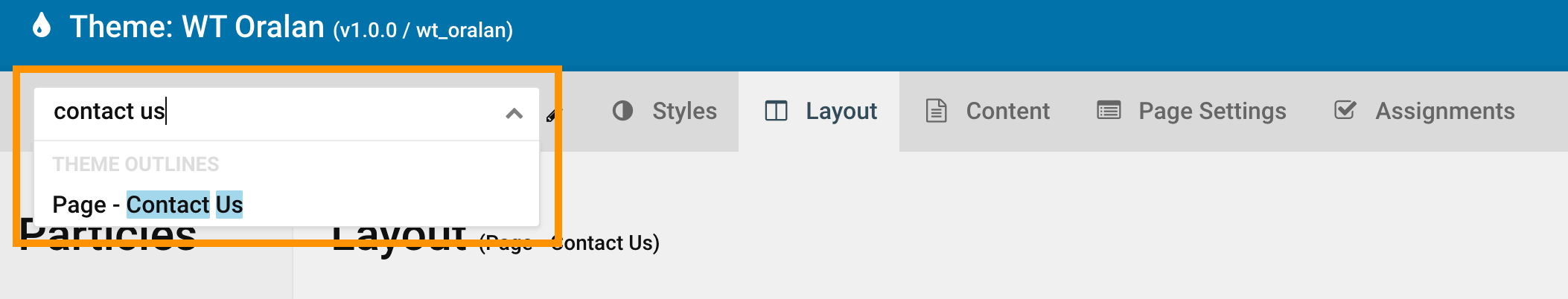
- Click Assignments under Page - Contact Us outline
- Enable Contact Us page you just crated under Pages section and Save Assignment
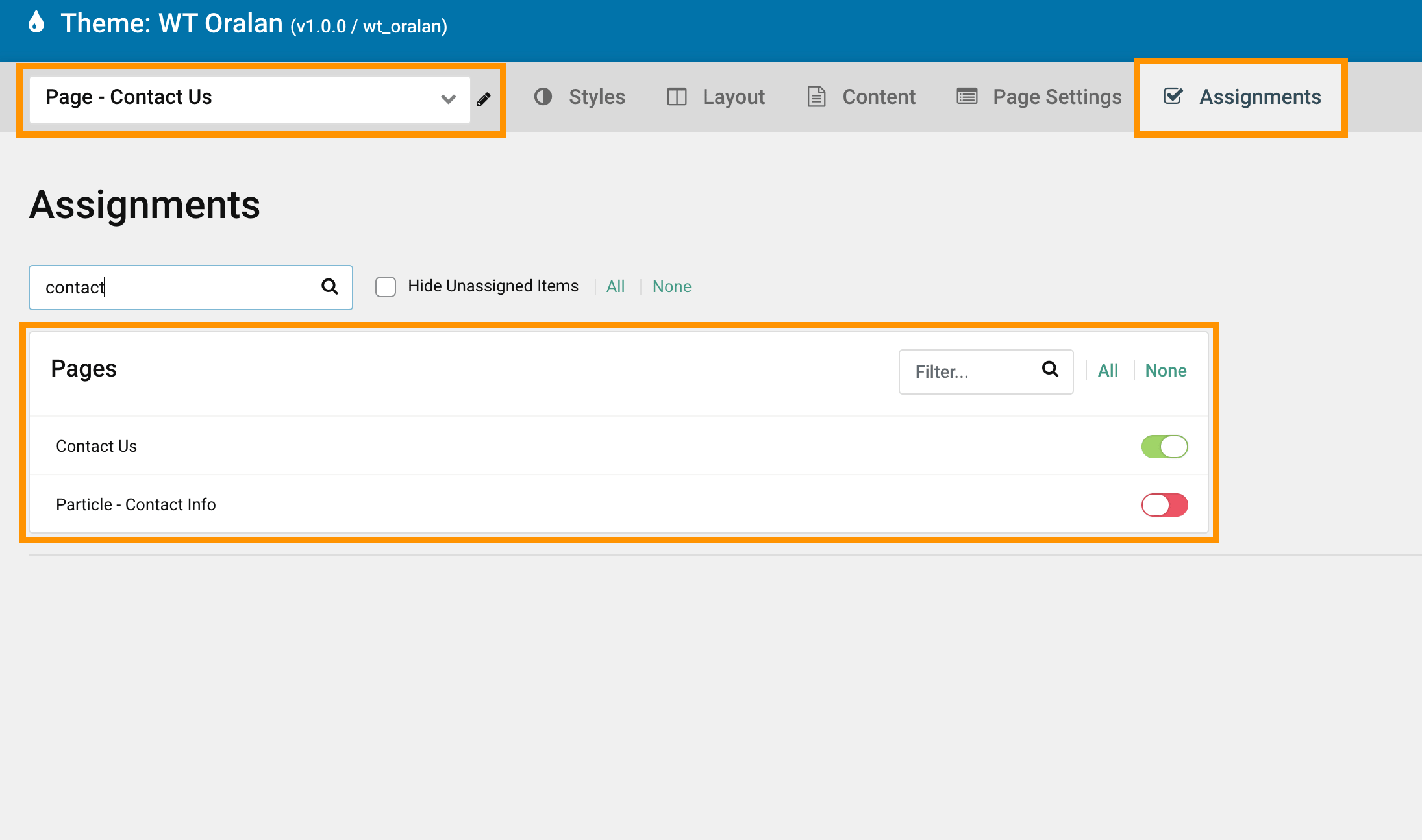
- Click Layout under Page - Contact Us outline
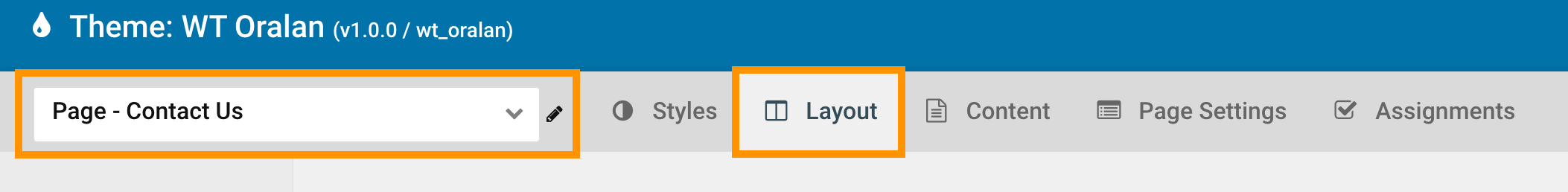
- Now scroll down, follow on-screen instructions and add/edit contents as you need.
