Using Particles with WordPress Theme Layout
You can use all our Gantry 5 particles with our WordPress Theme's Gantry 5 layout manager.
To use particles with WordPress theme layout-
- Login to your WordPress Admin
- From WordPress admin left sidebar, click on the RcaTheme Theme name you have installed and activated
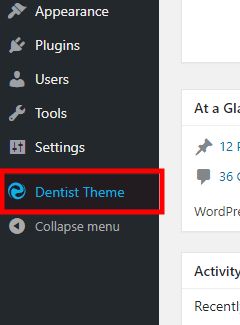
- Choose an Outline where you want to add the particle
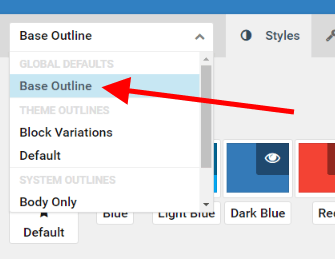
- Click on Layout Tab
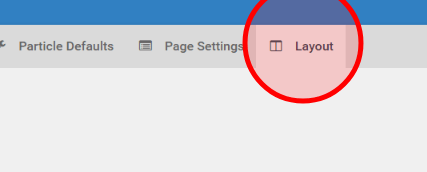
- Now find a Section where you want to show the particle contents and drag & drop your desired particle to the Section
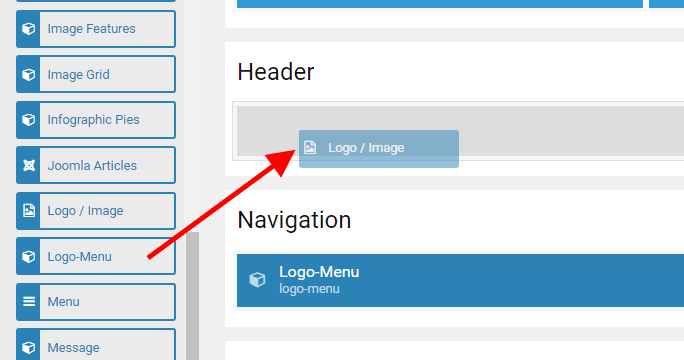
- Now click (config icon) next to the Particle you just dropped and follow On-screen instructions and the particle documentation.
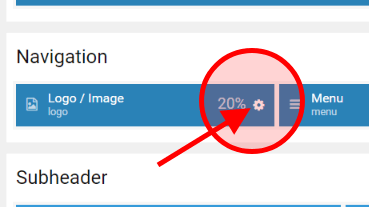
- After finish your configuration, click on Save Layout button from top right.
